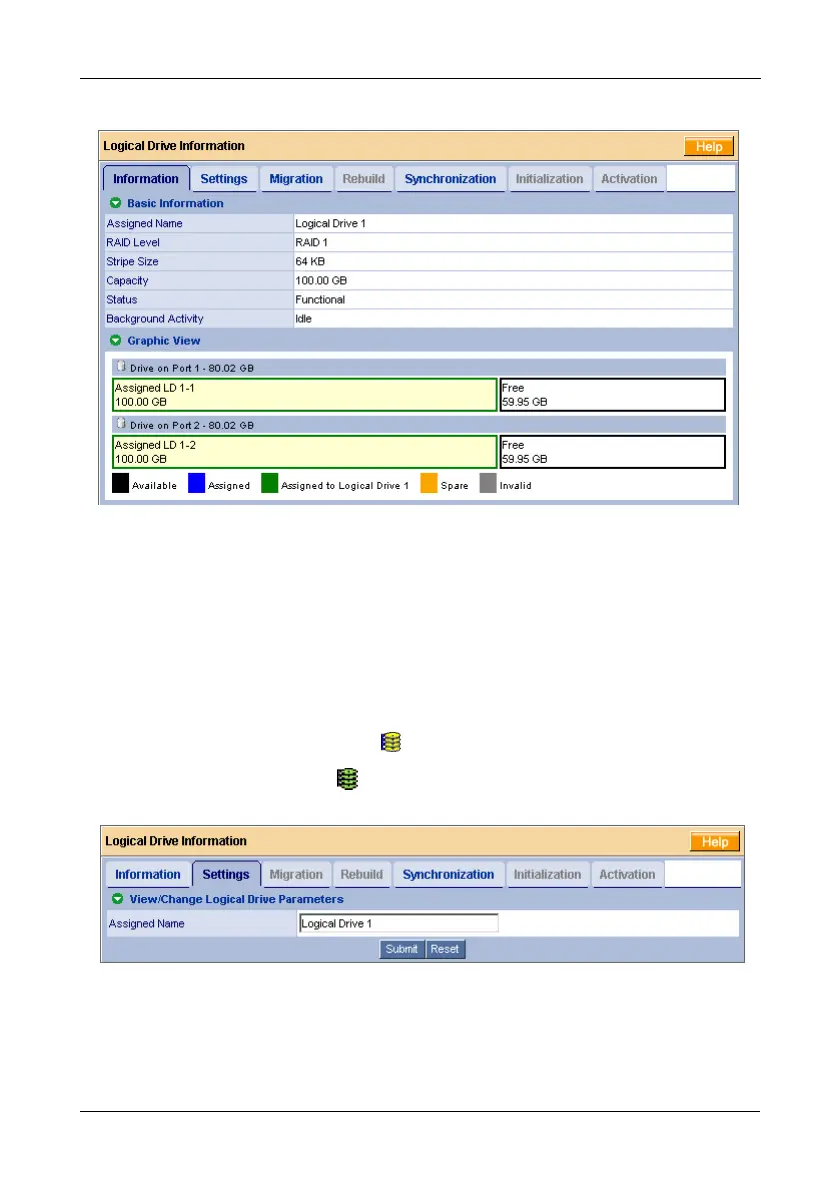Chapter 5: WebPAM
89
From this screen, you can click the links to access the Settings, Migration,
Rebuild, Synchronization, Initialization and Activation features. The features that
apply to this logical drive have blue tabs. Features that do not apply have grayed
tabs.
Making Logical Drive Settings
Logical Drive Settings allows you to assign or change the name of a logical drive.
To make logical drive settings:
1. Click the Logical Drive View icon in Tree View.
2. Click the Logical Drive icon of the logical drive you want to see.
3. Click the Settings tab in Management View.
4. Enter a name in the Assigned Name field, as desired.
5. Click the Submit button.