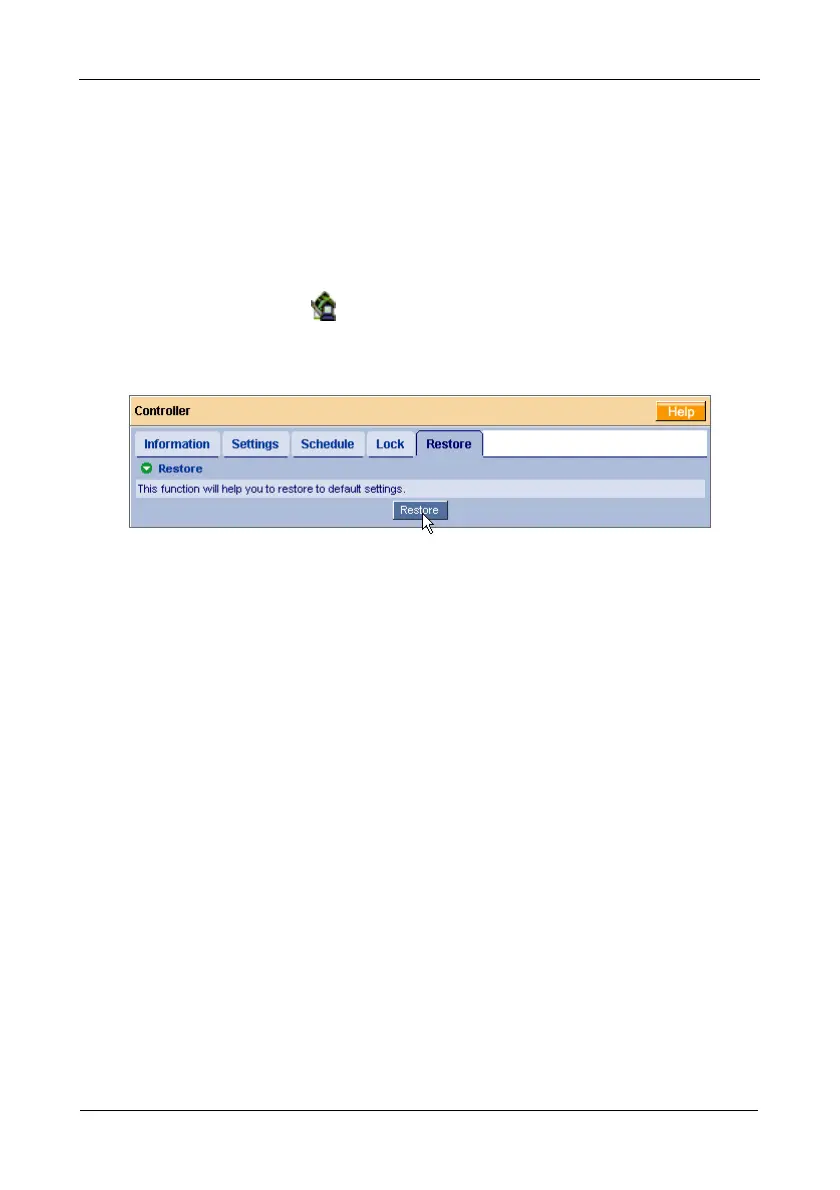FastTrak TX4650, TX2650 User Manual
72
To release the lock before the scheduled time, click the Unlock button.
Restoring Default Settings
The Restore tab enables you to restore all of the controller’s settings to their
default values. Use this function for diagnosis and to clear any erroneous user
settings.
To restore the default controller settings:
1. Click the Controller icon in Tree View.
2. Click the Restore tab in Management View.
3. Click the Restore button.
All controller settings are restored to their default values.