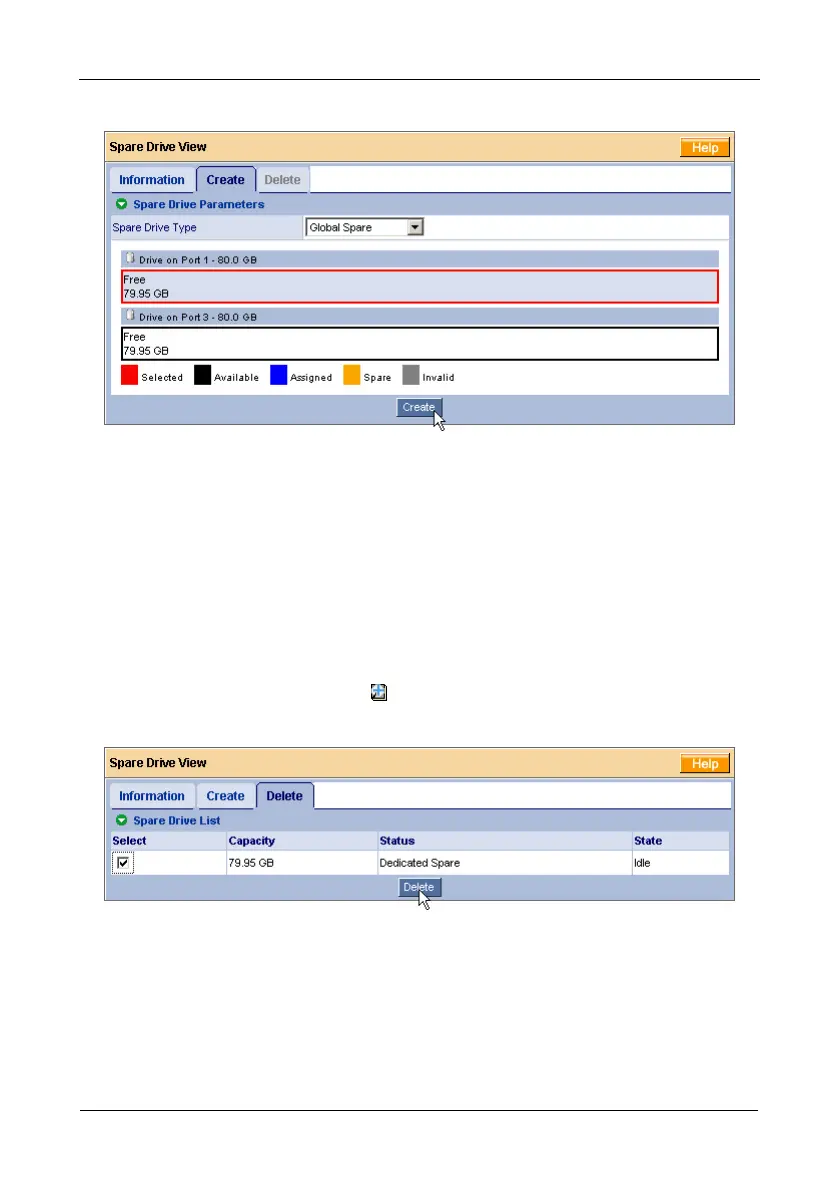FastTrak TX4650, TX2650 User Manual
108
Spare Drive Type has only the default Global Spare setting.
3. Click a physical drive to select it.
Available drives have a black frame. Selected drives have a red frame.
4. Click the Create button.
The Spare Drive is created. Click on the Information tab to see it.
Deleting a Spare Drive
To delete a spare drive:
1. Click the Spare Drive View icon.
2. Click the Delete tab.
3. Check the box to the left of the spare drive you want to delete.
4. Click the Submit button.
5. In the Confirmation box, click the OK button.
The spare drive is deleted.