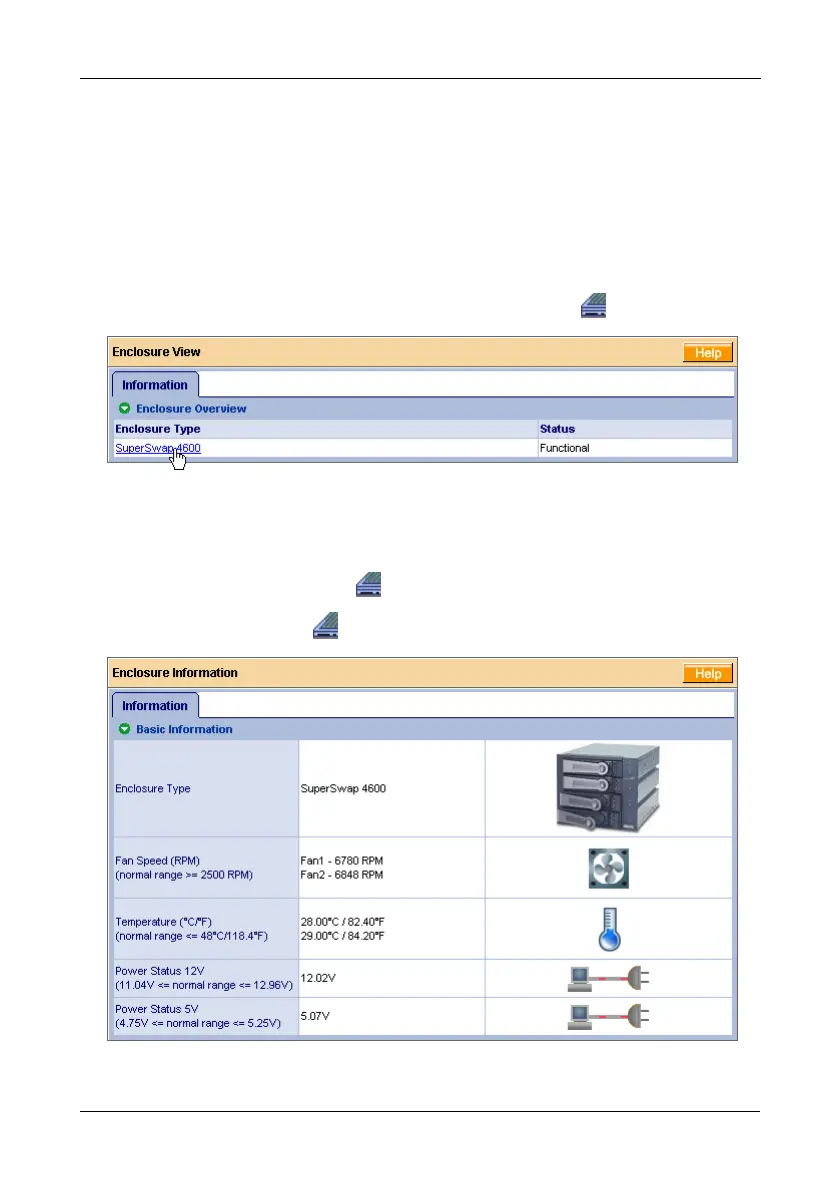Chapter 5: WebPAM
105
Managing Enclosures
• Viewing Enclosures (page 105)
• Viewing Enclosure Information (page 105)
Viewing Enclosures
Enclosure View provides a list of all enclosures currently installed in the Host PC.
To view a list of your enclosures, click the Enclosure View icon in Tree View.
Viewing Enclosure Information
To access information about an Enclosure:
1. Click the Enclosure View icon in Tree View.
2. Click the Enclosure icon.
