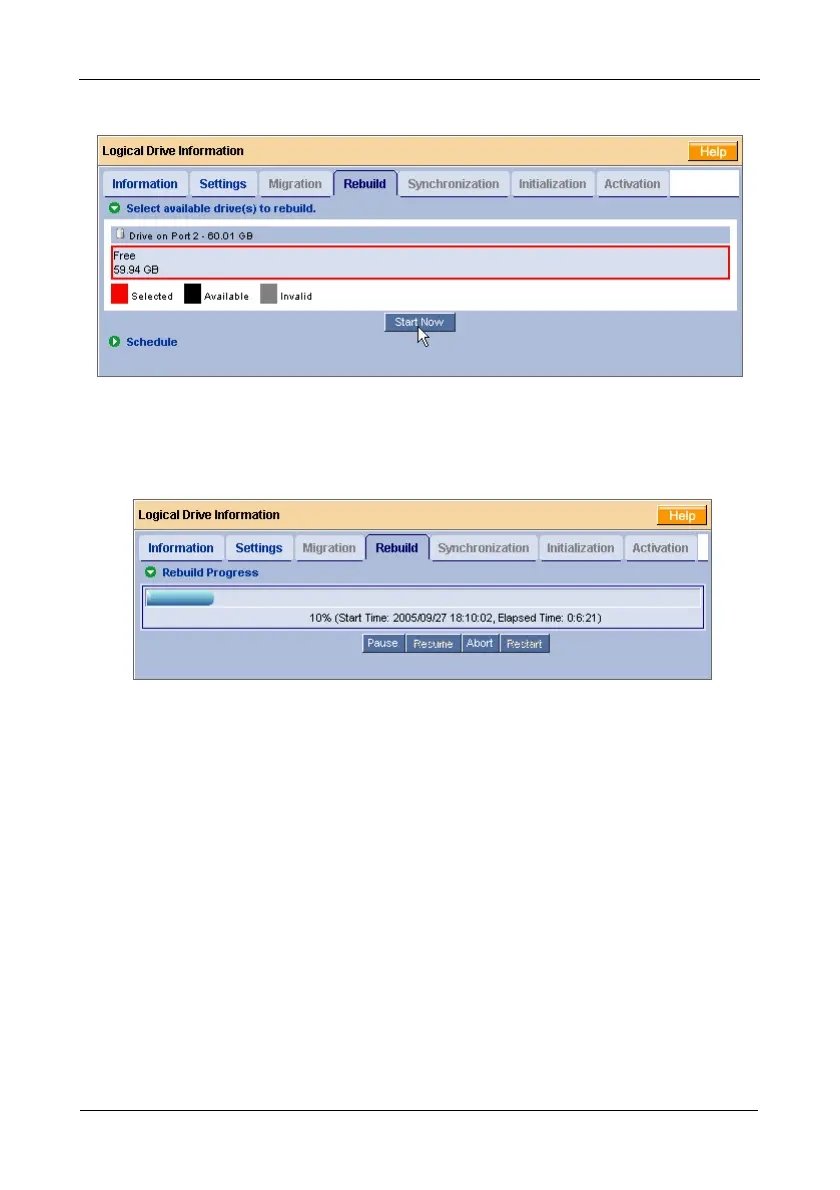FastTrak TX4650, TX2650 User Manual
104
4. Select the physical drive you just replaced.
5. Click the Start Now button.
You can monitor Rebuild progress on the Logical Drive Rebuild tab.
When the Rebuild is finished, your logical drive will be Functional again.
If you have a RAID 1 or a three-drive RAID 5 logical drive, you can set up your
system to rebuild the logical drive automatically. See “Rebuilding a Logical Drive”
on page 93 for more information.