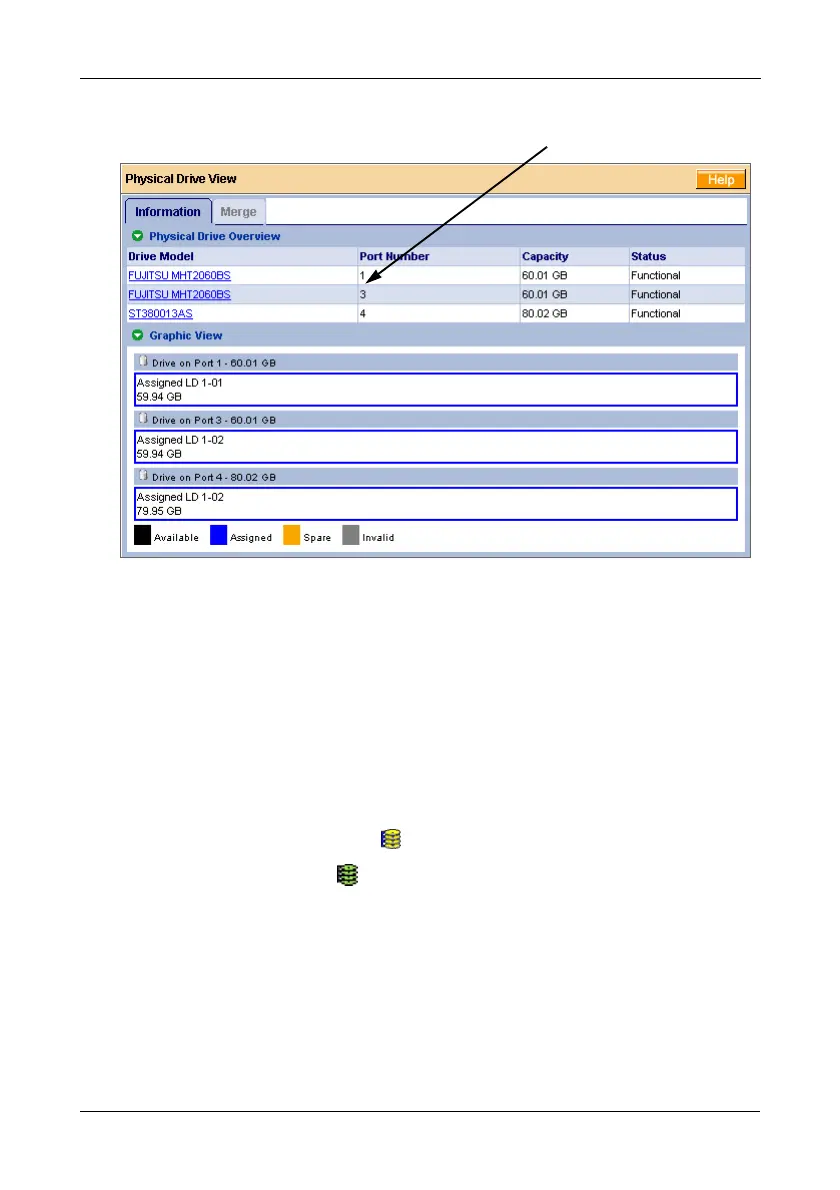Chapter 5: WebPAM
103
In this example, there were four physical drives connected to the FastTrak
Controller. Notice that there is no drive reported on Port 2. The failed drive is
connected to Port 2.
Replace the Failed Physical Drive
Replace the failed physical drive with a new one of equal or greater capacity.
Then rebuild the logical drive. See “Connecting the FastTrak Card” on page 10
and the SuperSwap User Manual for more information about replacing a physical
drive.
Rebuild Your Logical Drive
1. Click the Logical Drive View icon in Tree View.
2. Click the Logical Drive icon of the logical drive you want to rebuild.
3. Click the Rebuild tab in Management View.
No drive on Port 2