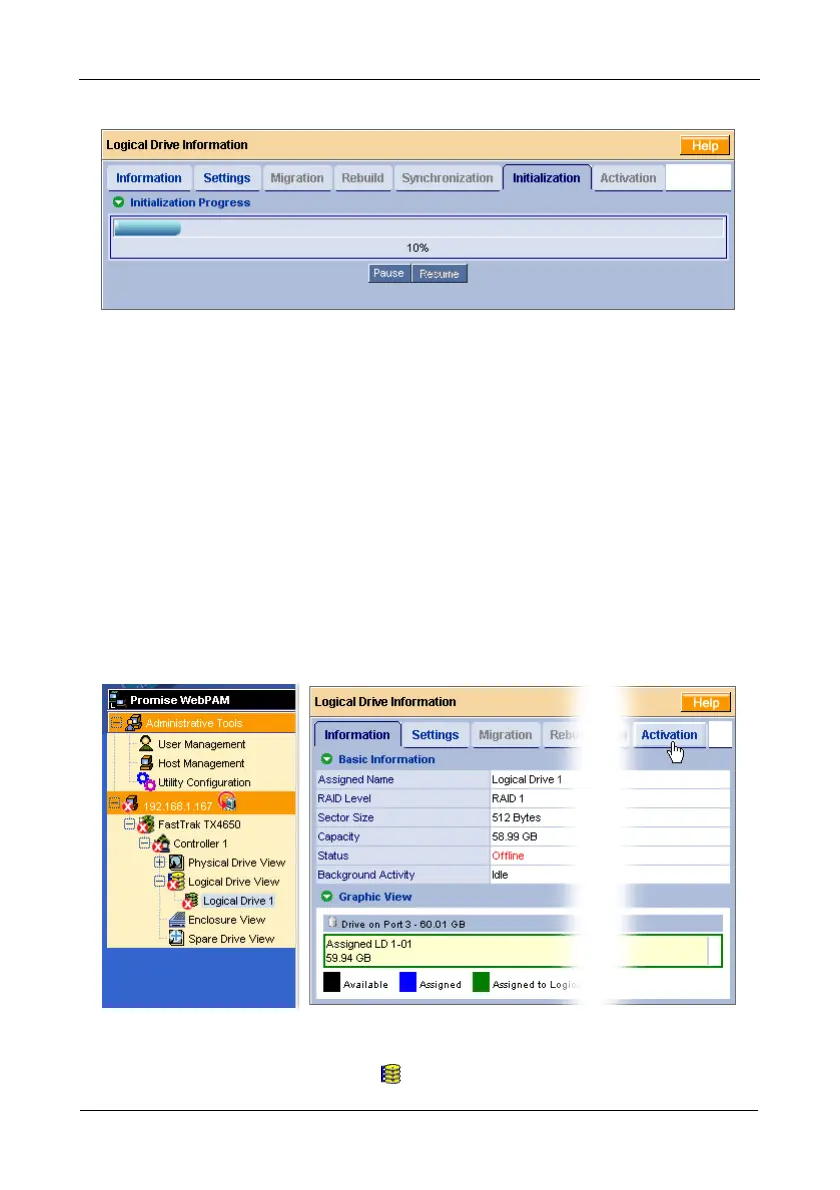FastTrak TX4650, TX2650 User Manual
100
Click the respective buttons to pause and resume the Initialization.
To abort an Initialization, you must delete the logical drive. See “Deleting a
Logical Drive or JBOD” on page 88.
Activating a Logical Drive
This feature enables you to convert a RAID 1 logical drive from offline to critical
status, so you can rebuild the logical drive and access your data. This condition
occurs when a single physical (disk) drive from a RAID 1 logical drive is
connected to the FastTrak Controller card.
This feature does not apply to an offline RAID 0, 5, or 10 logical drive or to JBOD.
In the example below, icons of a white X within a red circle appear over the
FastTrak, Controller, Logical Drive View, and Logical Drive icons. In Management
View, the status is shown as Offline.
To activate an offline RAID 1 logical drive:
1. Click the Logical Drive View icon in Tree View.