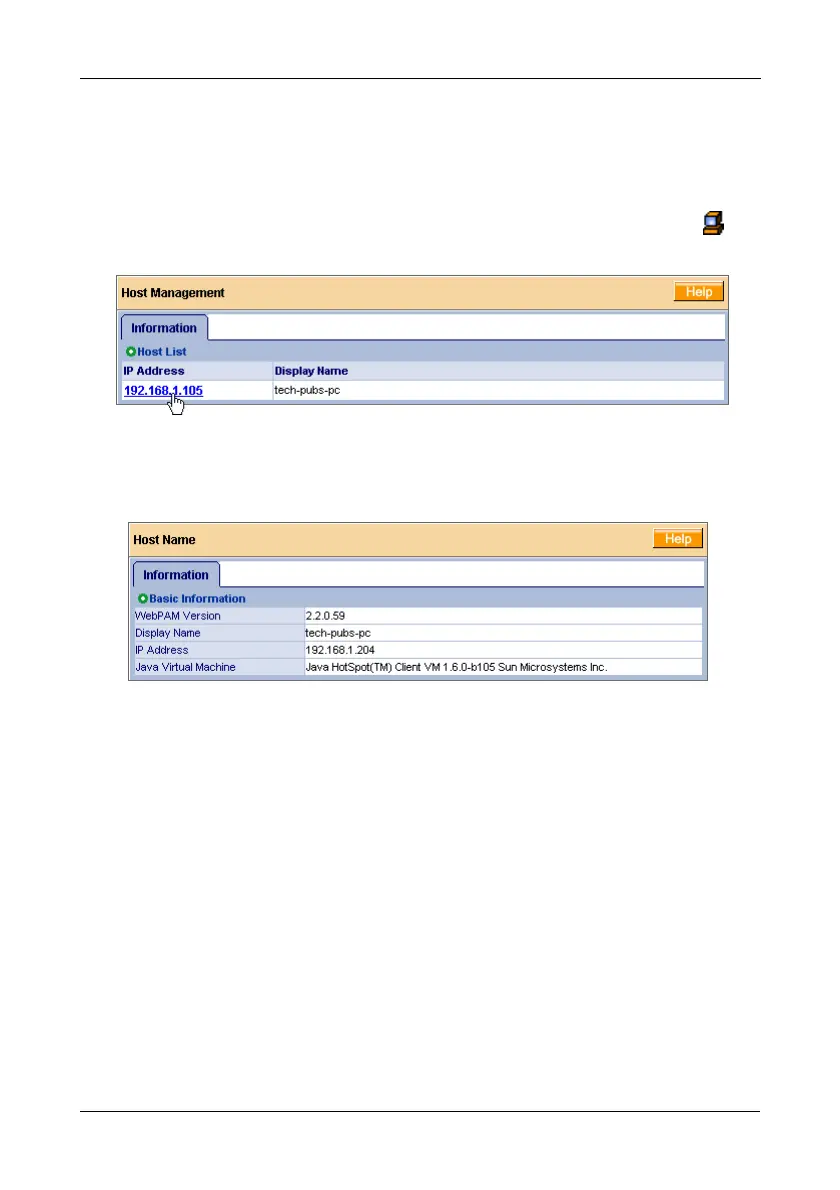Chapter 5: WebPAM
65
Viewing Host Management
This function provides information only. There are no user settings.
To access Host Management:
1. Under Administrative Tools in Tree View, click the Host Management
icon.
2. Under Host List, click the IP Address link to the host you want to see.
The Host IP address is always 127.0.0.1. If you log in over a network, the
actual IP address of the PC or server with the FastTrak card is shown.
The Information tab displays with information about the Host PC.
• WebPAM Version – The version number of the WebPAM software.
• Display Name – The display name of the Host PC. “localhost” is the default.
• IP Address – 127.0.0.1 is the IP address of the Host PC, accessed at the
Host PC. Other addresses, such as 192.168.1.204, refer to a Host PC
accessed over the network.
• Java Virtual Machine – The version number of the private JVM used by
WebPAM on the Host PC.