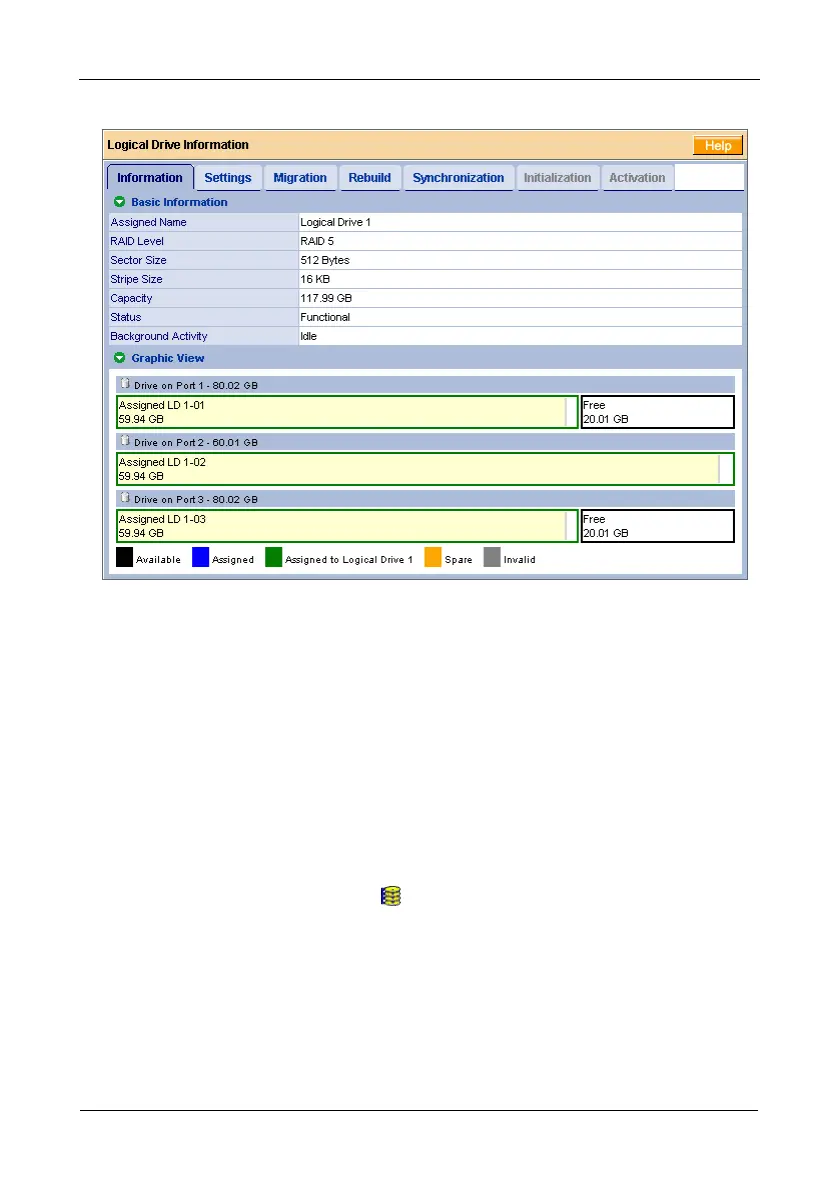FastTrak TX4650, TX2650 User Manual
84
Before you can use your new logical drive, you must partition and format the
logical drive using your PC’s operating system. See “Appendix A: Partition and
Format” on page 137 for more information.
Creating a JBOD
With FastTrak, a JBOD is one or more physical drives that function
independently. The is no concatenation among multiple JBOD drives.
If you attach a physical drive that was initialized using Windows disk
management, that drive will be automatically recognized as a JBOD by the
FastTrak controller and WebPAM.
To create a new JBOD:
1. Click the Logical Drive View icon.
2. Click the Create tab.
The Select RAID Level screen appears.