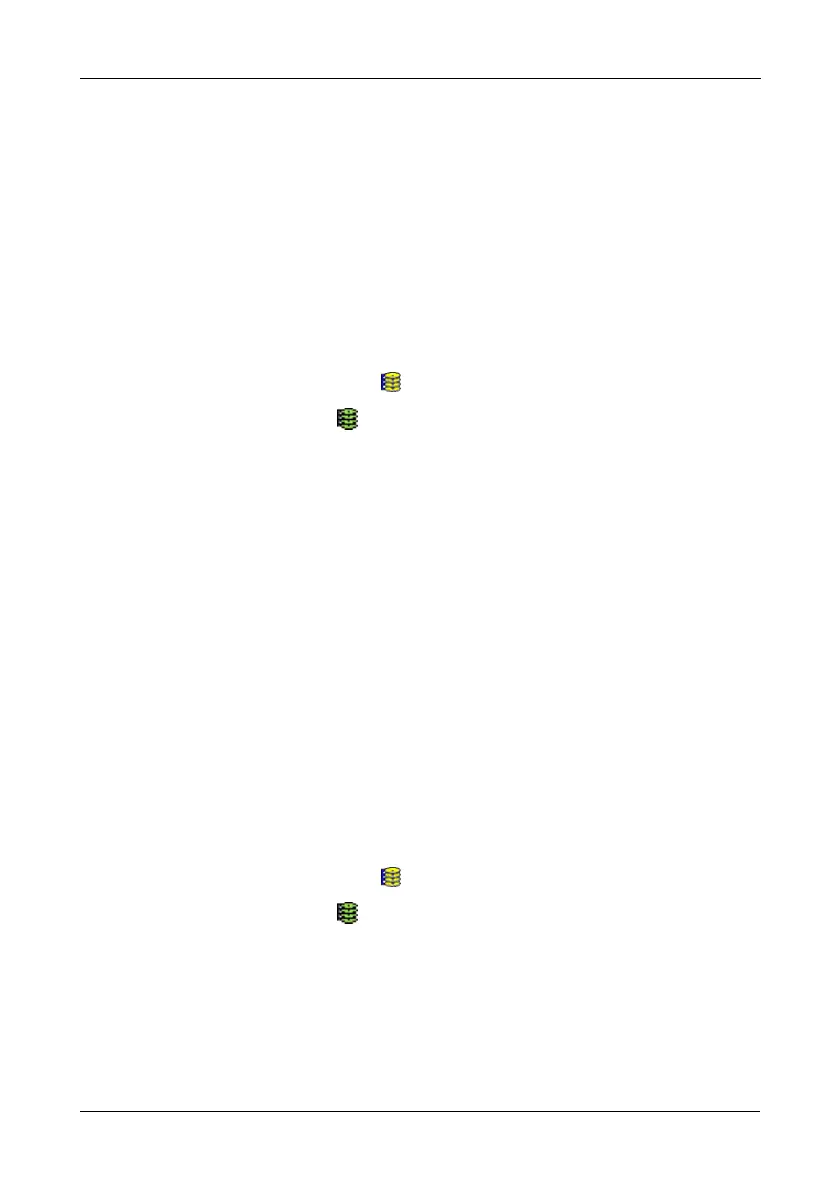Chapter 5: WebPAM
93
Available drives have a black frame. Selected drives have a red frame.
5. Click the Enable option.
6. From the dropdown menus, select a start time.
Start time is based on a 24-hour clock.
7. Click the Start At field to display a popup calendar.
8. Click the start date in the calendar or enter a date manually.
9. Click the Schedule button.
Cancelling a Schedule
To cancel the scheduled Migration:
1. Click the Logical Drive View icon in Tree View.
2. Click the Logical Drive icon.
3. Click the Migration tab in Management View.
4. Click the Disable option.
Rebuilding a Logical Drive
Rebuilding refers to the process of repairing a logical drive by reconstructing the
data on a failed or removed physical drive.This feature applies to RAID 1, 5, and
10 logical drives. It does not apply to RAID 0 or JBOD.
You can set up a Rebuild to:
• Begin immediately (on demand).
• Begin at the time and date you specify. See page 94.
• Begin automatically when you replace the failed physical drive. See page 96.
• Begin automatically using a hot spare drive. See page 96.
• Begin automatically using a free drive. See page 96.
On Demand
To rebuild a logical drive:
1. Click the Logical Drive View icon in Tree View.
2. Click the Logical Drive icon of the logical drive you want to rebuild.
3. Click the Rebuild tab in Management View.