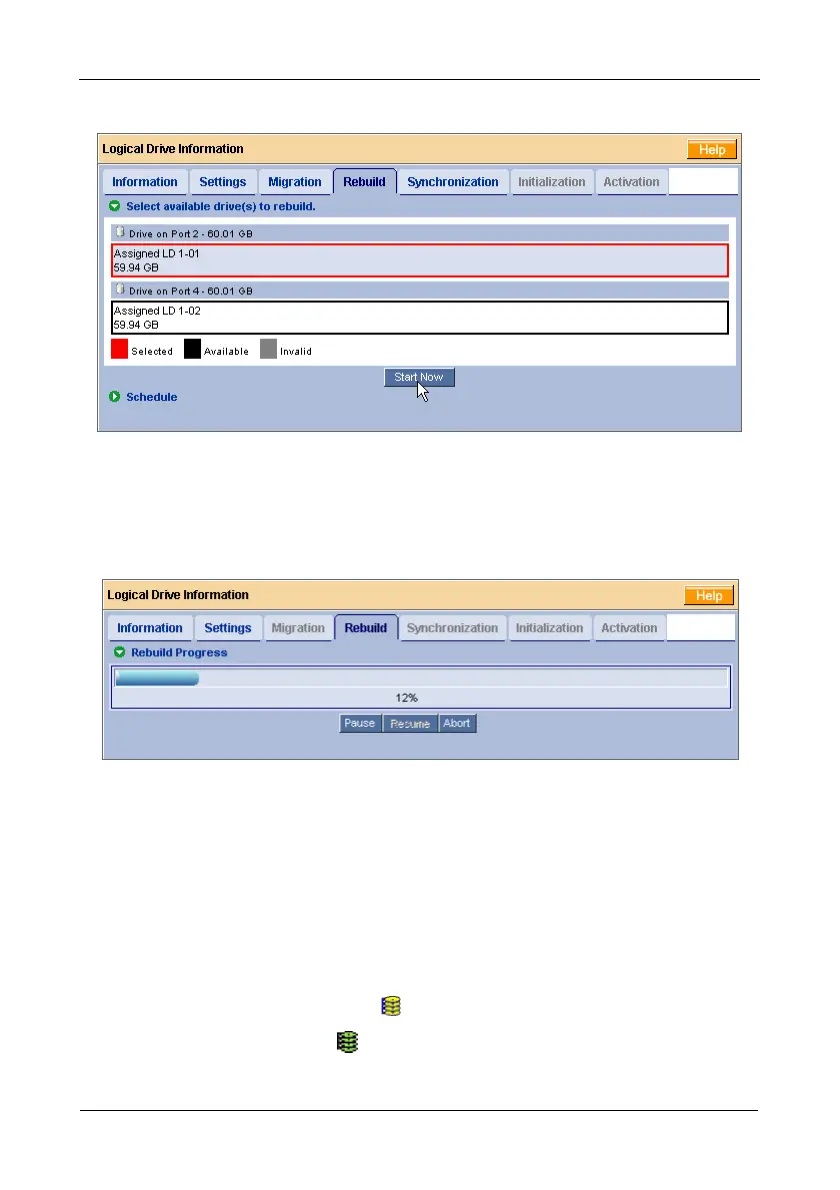FastTrak TX4650, TX2650 User Manual
94
4. Select the physical drive to use in the rebuild.
Available drives have a black frame. Selected drives have a red frame.
5. Click the Start Now button.
You can monitor Rebuild progress on the Logical Drive Rebuild tab.
Click the respective buttons to pause and resume the Rebuild.
Click the Abort button to stop the Rebuild. After an abort, click the Restart button
to start the Rebuild from the beginning (zero percent).
Scheduled
Scheduling allows you to perform the Rebuild at a time when there is less
demand on the RAID system.
To schedule a Rebuild:
1. Click the Logical Drive View icon in Tree View.
2. Click the Logical Drive icon of the logical drive you want to rebuild.
3. Click the Rebuild tab in Management View.