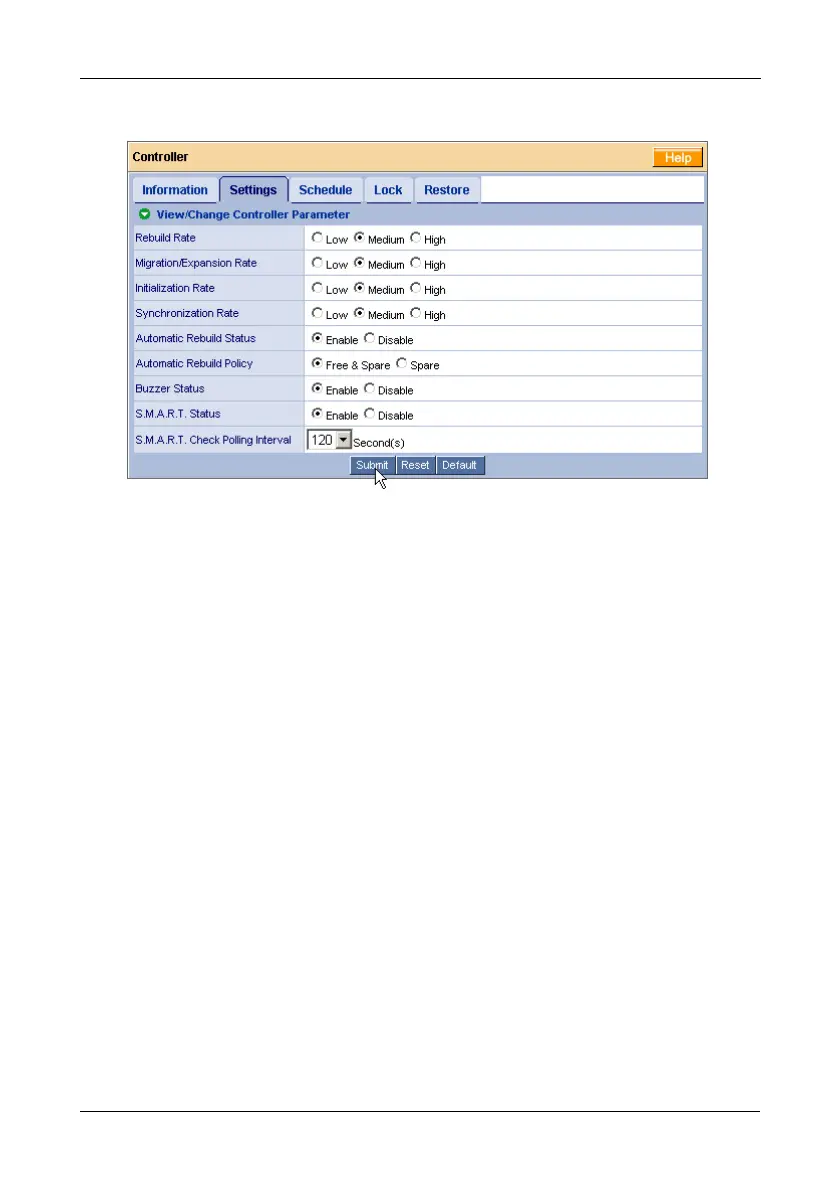Chapter 5: WebPAM
69
The controller settings display.
Click the Settings tab to access controller settings.
• Rates – Allocates system resources between the background process (such
as Rebuild, Expansion/Migration, Initialization, and Synchronization) and the
data read/write activity.
A High setting assigns most of the system resources to background
processes. The process will finished sooner but read/write requests are
handled slower.
A Medium setting tries to balance system resources between the
background processes and data input/output activity.
A Low setting assigns most of the system resources to handling read/write
requests. Read/write requests are handled at nearly normal speed while the
background processes take longer.
• Automatic Rebuild Status – When enabled, a critical or degraded logical
drive will rebuild itself automatically after you replace the failed physical
drive. Automatic Rebuilding applies to RAID 1, 5, and 10 logical drives only.
See “Rebuilding a Logical Drive” on page 93 for more information.
• Automatic Rebuild Policy – Directs WebPAM to use either a Free drive or
a Spare drive, or only a Spare drive to rebuild a logical drive. See “Rebuilding
a Logical Drive” on page 93 for more information.
• Buzzer – When enabled, the FastTrak controller’s buzzer will sound to
report a problem.