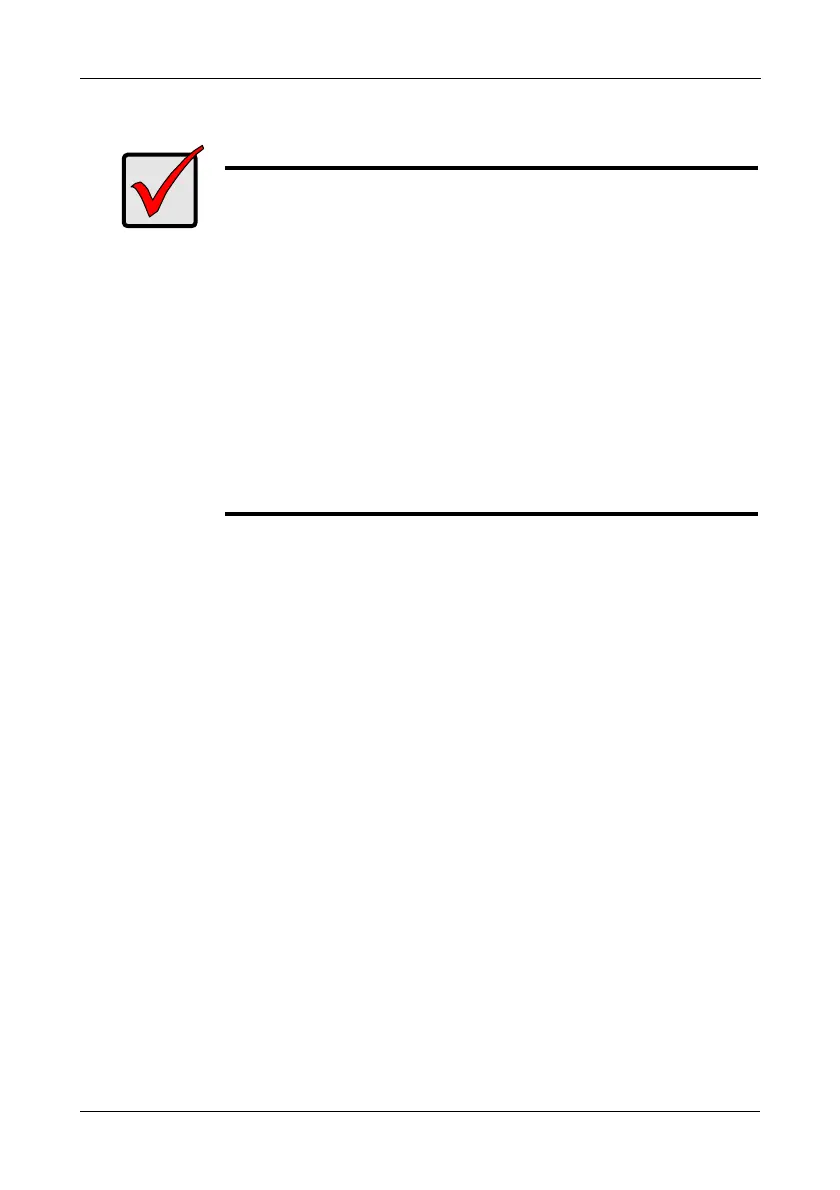Chapter 6: Technology
121
Ranges of Logical Drive Expansion
The Windows 2000 and Windows XP (32-bit) operating systems support a 10-
byte LBA format. As a result, these OSes can only recognize 4 billion addresses.
Your logical drive is limited to 2 TB of data, even if there is more space available
on your physical drives.
This limitation does not apply to Windows XP (64-bit), 2003 Server, Vista, and
Linux OSes with the 2.6 kernel.
You can direct WebPAM to expand a logical drive beyond the maximum
expansion size. When the expansion is finished:
• WebPAM will show the logical drive in the desired size.
• Your operating system might show the logical drive 2 TB.
• Additional capacity might appear as unpartitioned and unformatted.
At this point, you can format the unpartitioned/unformatted capacity as a second
logical drive.
Important
• The Target logical drive may require more physical drives
than the Source logical drive
• If the Target logical drive requires an EVEN number of
physical drives but the Source logical drive has an ODD
number, ADD a physical drive as part of the migration
process
• You cannot reduce the number of physical drives in your
logical drive, even if the Target logical drive requires fewer
physical drives than the Source logical drive
• RAID 1 (mirror) works with two physical drives only
• You cannot migrate a logical drive when it is Critical or
performing activities such as Synchronizing, Rebuilding, and
PDM
• Logical drive migration is not possible to or from JBOD