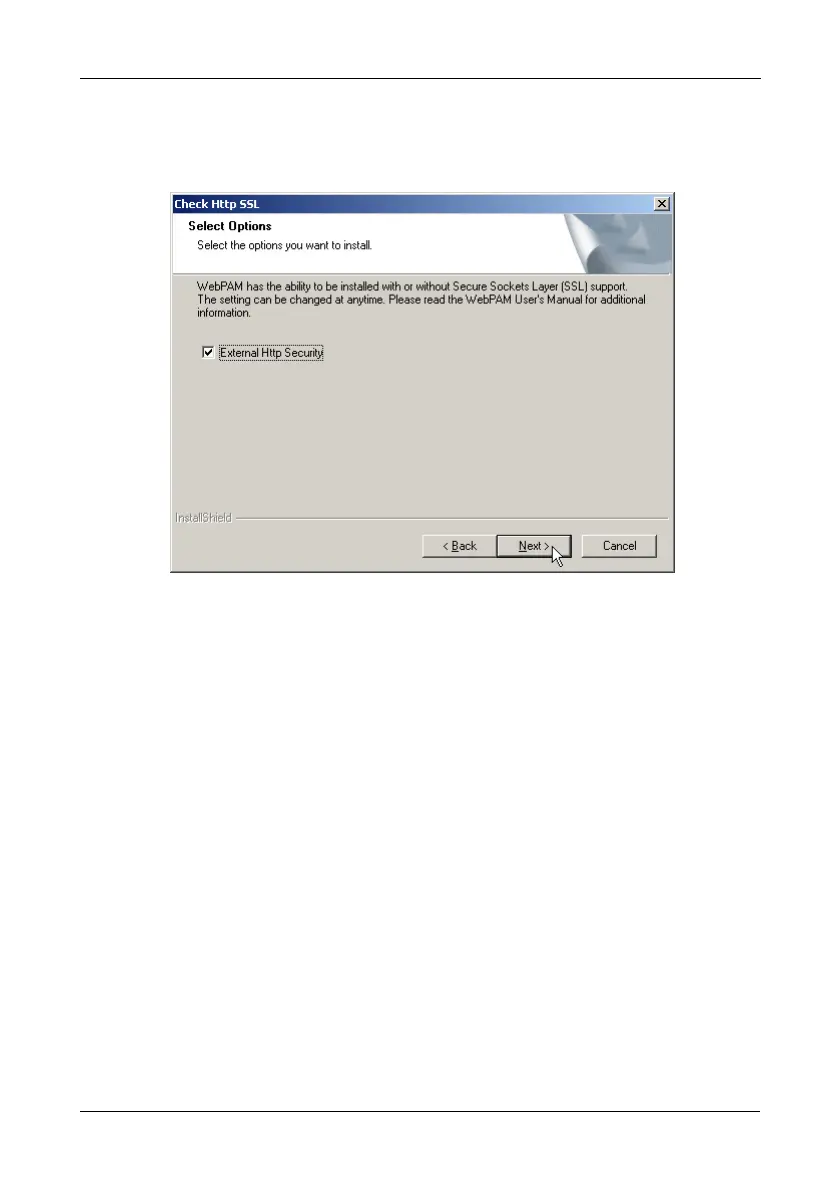Chapter 2: Installation
19
If you change your mind and want the default location, click the Back button,
then the Next button.
Click the Next button when you are finished.
8. When the SSL Security Options screen appears (above), you can check
External Security. An explanation follows.
External SSL Security – Applies security to all connections involving the
Internet or outside your company firewall.
Security options are invisible to authorized users.
Promise Technology provides a default certificate for the server as well as
for internal data communication. However, in some cases, it is better to
install and verify your own certificate for the webserver. And, if possible,
have your certificate verified by a certificate authority such as Verisign or
Thwate. See your MIS Administrator for guidance.
Click the Next button when you have made your choice.