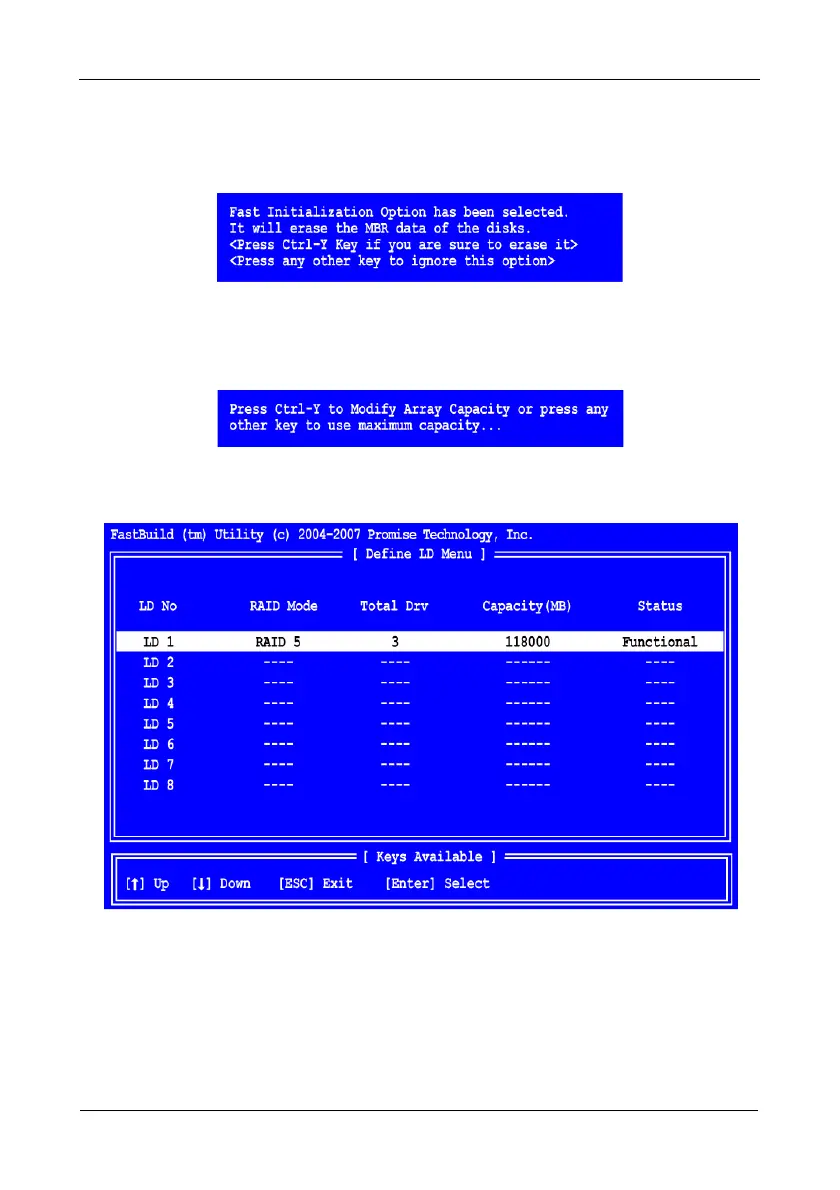FastTrak TX4650, TX2650 User Manual
42
Assign the appropriate number of physical drives to your logical drive.
6. Press Ctrl-Y to save your logical drive configuration.
If you set Fast Init to ON, the following message displays:
Press Ctrl-Y again to create the logical drive and perform the Fast
Initialization.
The Modify Array Capacity message displays:
7. Press any key to continue.
The Define LD menu displays your new logical drive.
8. Press Esc to exit to the Main Menu. Press Esc again to exit the Utility.
9. Press Y to restart your computer.
You have successfully created a new RAID logical drive.
You must be partition and format your new logical drive before you can use
it. See “Appendix A: Partition and Format” on page 137.