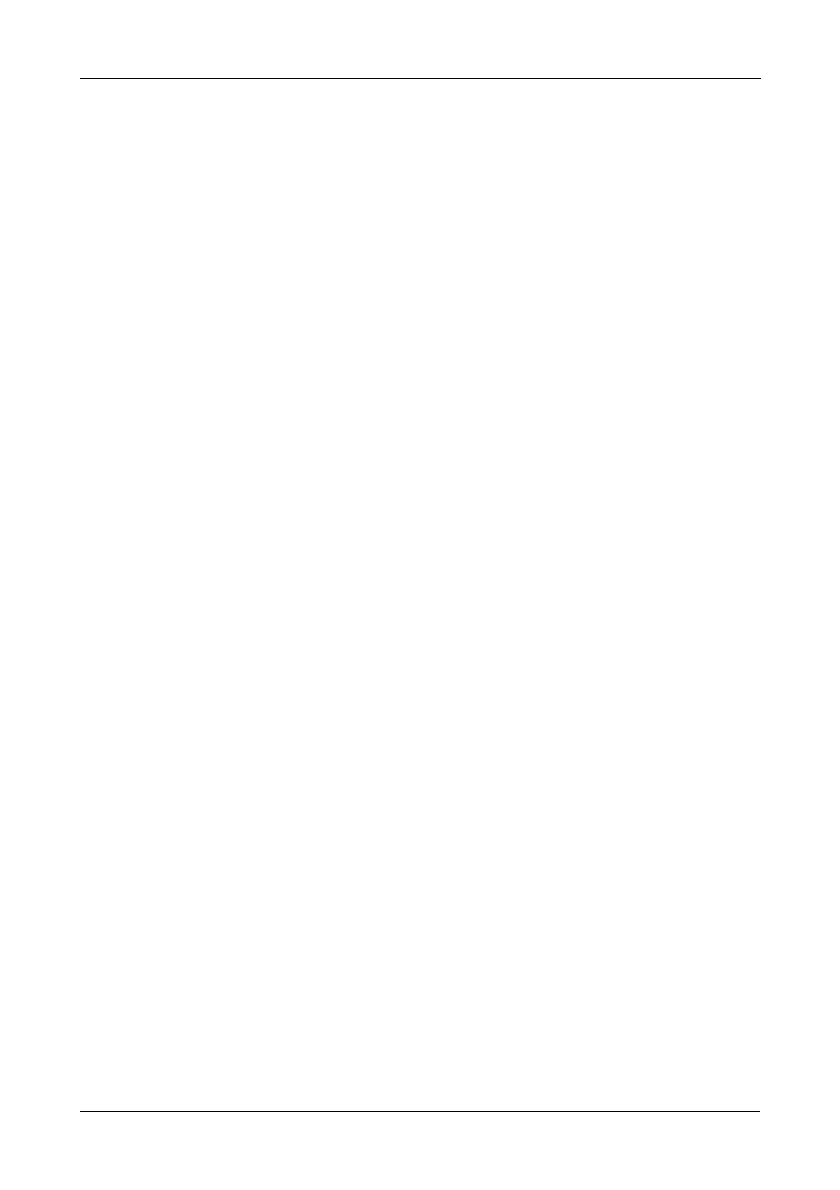Contents
v
Chapter 5: WebPAM, cont.
Managing the Controller . . . . . . . . . . . . . . . . . . . . . . . . . . . . . . . . .68
Viewing Controller Information . . . . . . . . . . . . . . . . . . . . . . . . .68
Making Controller Settings . . . . . . . . . . . . . . . . . . . . . . . . . . . .68
Viewing Scheduled Actions . . . . . . . . . . . . . . . . . . . . . . . . . . . .70
Deleting a Scheduled Action . . . . . . . . . . . . . . . . . . . . . . . . . . .70
Locking the Controller . . . . . . . . . . . . . . . . . . . . . . . . . . . . . . . .71
Restoring Default Settings . . . . . . . . . . . . . . . . . . . . . . . . . . . .72
Managing Physical Drives . . . . . . . . . . . . . . . . . . . . . . . . . . . . . . . .73
Viewing Physical Drives . . . . . . . . . . . . . . . . . . . . . . . . . . . . . .73
Viewing Physical Drive Information . . . . . . . . . . . . . . . . . . . . . .74
Making Physical Drive Settings . . . . . . . . . . . . . . . . . . . . . . . . .75
Running Media Patrol . . . . . . . . . . . . . . . . . . . . . . . . . . . . . . . .75
Checking the Bad Sector Log . . . . . . . . . . . . . . . . . . . . . . . . . .77
Locating a Physical Drive . . . . . . . . . . . . . . . . . . . . . . . . . . . . .78
Managing Logical Drives . . . . . . . . . . . . . . . . . . . . . . . . . . . . . . . . .80
Viewing All Logical Drives . . . . . . . . . . . . . . . . . . . . . . . . . . . . .80
Creating a Logical Drive . . . . . . . . . . . . . . . . . . . . . . . . . . . . . .80
Creating a JBOD . . . . . . . . . . . . . . . . . . . . . . . . . . . . . . . . . . . .84
Deleting a Logical Drive or JBOD . . . . . . . . . . . . . . . . . . . . . . .88
Viewing Logical Drive Information . . . . . . . . . . . . . . . . . . . . . . .88
Making Logical Drive Settings . . . . . . . . . . . . . . . . . . . . . . . . . .89
Migrating a Logical Drive . . . . . . . . . . . . . . . . . . . . . . . . . . . . .90
Rebuilding a Logical Drive . . . . . . . . . . . . . . . . . . . . . . . . . . . .93
Synchronizing a Logical Drive . . . . . . . . . . . . . . . . . . . . . . . . . .97
Viewing Logical Drive Initialization . . . . . . . . . . . . . . . . . . . . . .99
Activating a Logical Drive . . . . . . . . . . . . . . . . . . . . . . . . . . . .100
Responding to a Critical or Offline Logical Drive . . . . . . . . . .101
Managing Enclosures . . . . . . . . . . . . . . . . . . . . . . . . . . . . . . . . . .105
Viewing Enclosures . . . . . . . . . . . . . . . . . . . . . . . . . . . . . . . . .105
Viewing Enclosure Information . . . . . . . . . . . . . . . . . . . . . . . .105
Managing Spare Drives . . . . . . . . . . . . . . . . . . . . . . . . . . . . . . . . .107
Viewing Spare Drives . . . . . . . . . . . . . . . . . . . . . . . . . . . . . . .107
Creating a Spare Drive . . . . . . . . . . . . . . . . . . . . . . . . . . . . . .107
Deleting a Spare Drive . . . . . . . . . . . . . . . . . . . . . . . . . . . . . .108