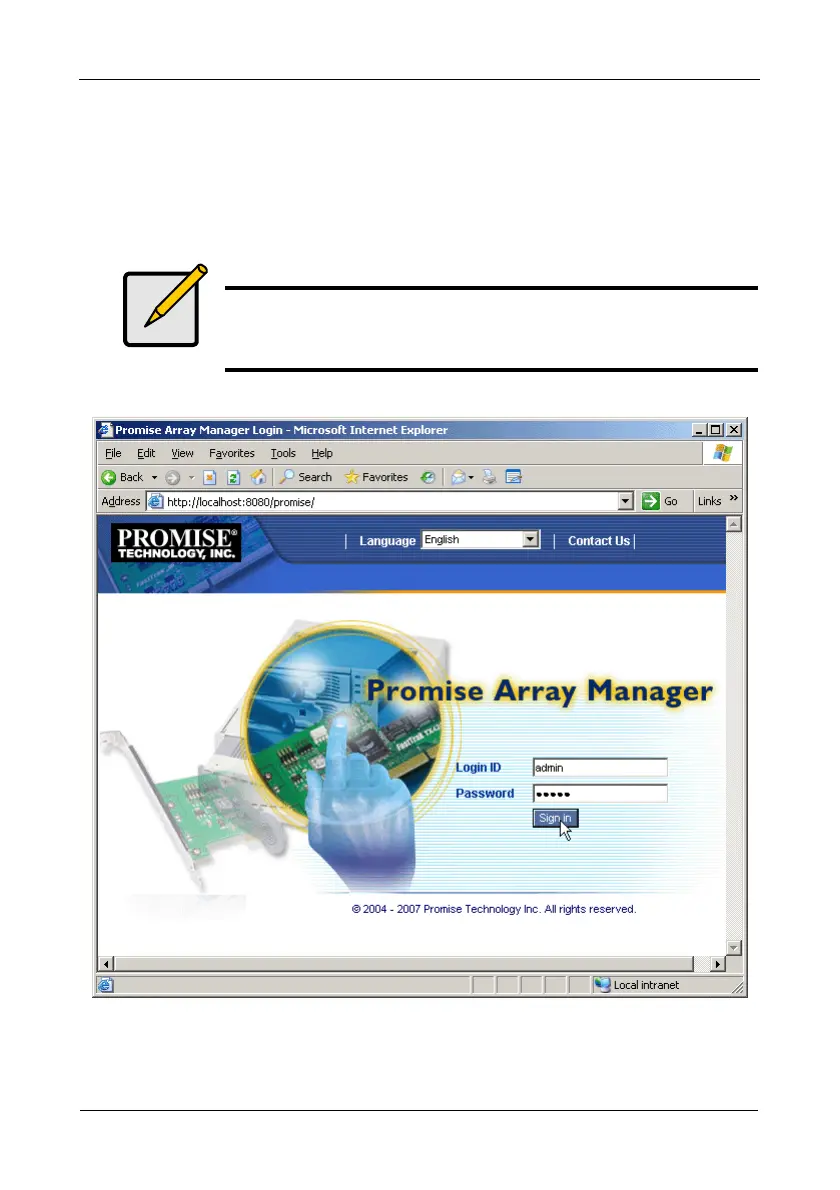FastTrak TX4650, TX2650 User Manual
54
• Add to launch WebPAM . . . . . . . . . . . . . . . . . . . . . . . . . . . . /promise
Together, your entry looks like this:
https://127.0.0.1:8443/promise or https://localhost:8443/promise
Note that the IP address shown above applies to a log-in at the Host PC. When
you log in over a network, you will enter the Host PC’s actual IP address.
Figure 3. The WebPAM login screen
When the login screen appears (above):
1. Type admin in the Login ID field.
Note
If you chose the Local Monitoring Only option during WebPAM
installation, you can only log into WebPAM from the Host PC. You
cannot log into WebPAM over a network.