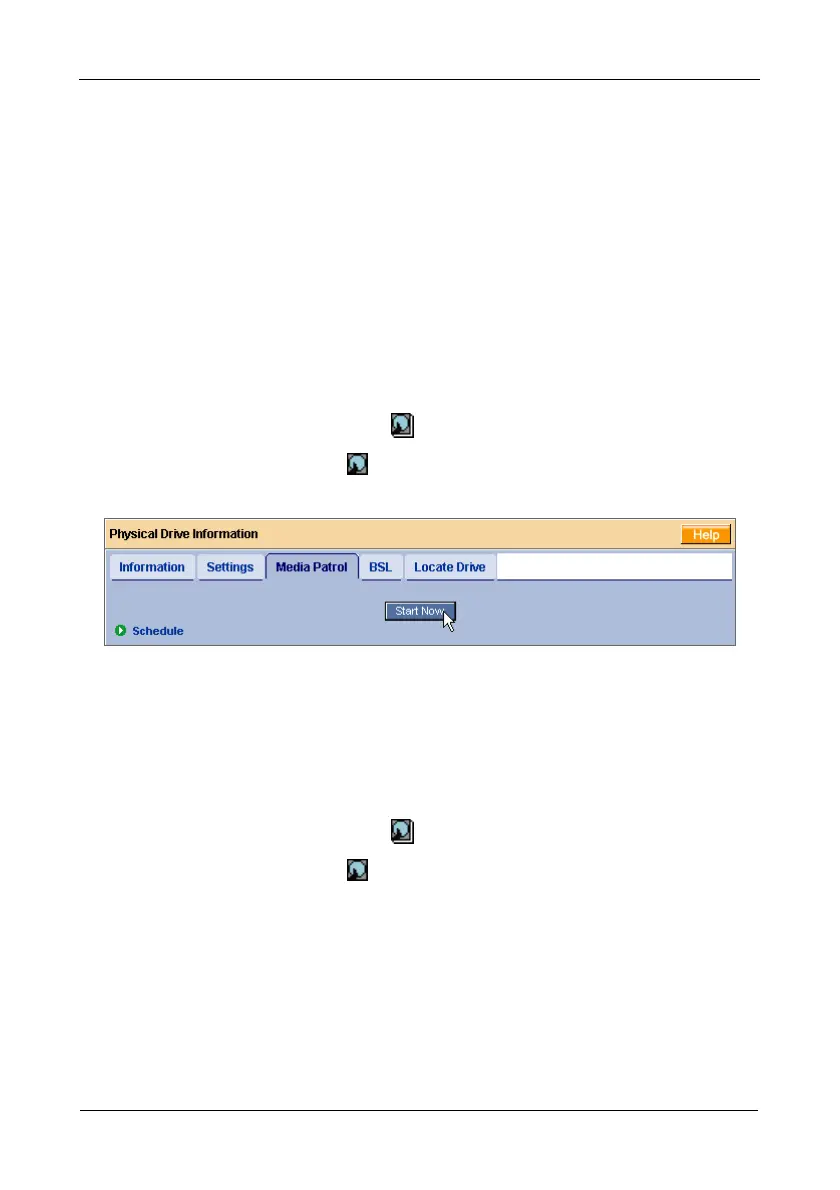FastTrak TX4650, TX2650 User Manual
76
Unlike Synchronization and Redundancy Check (see page 97), Media Patrol is
concerned with the condition of the media itself, not the data recorded on the
media.
If Media Patrol encounters a suspect sector, it will attempt to regenerate the data
and write to the suspect sector. If the write operation is successful, Media Patrol
continues checking other sectors.
If the write operation fails, Media Patrol reports the error to your PC's system log
and to the physical drive's Bad Sector Log (see page 77). This action triggers a
BSL update message and an email message if you enabled that notification
option (see page 57).
On Demand
To start Media Patrol:
1. Click the Physical Drive View icon in Tree View.
2. Click the Physical Drive icon.
3. Click the Media Patrol tab in Management View.
4. Click the Start Now button.
Scheduled
Scheduling allows you to perform the Media Patrol at a time when there is less
demand on the RAID system.
To schedule Media Patrol:
1. Click the Physical Drive View icon in Tree View.
2. Click the Physical Drive icon.
3. Click the Media Patrol tab in Management View.