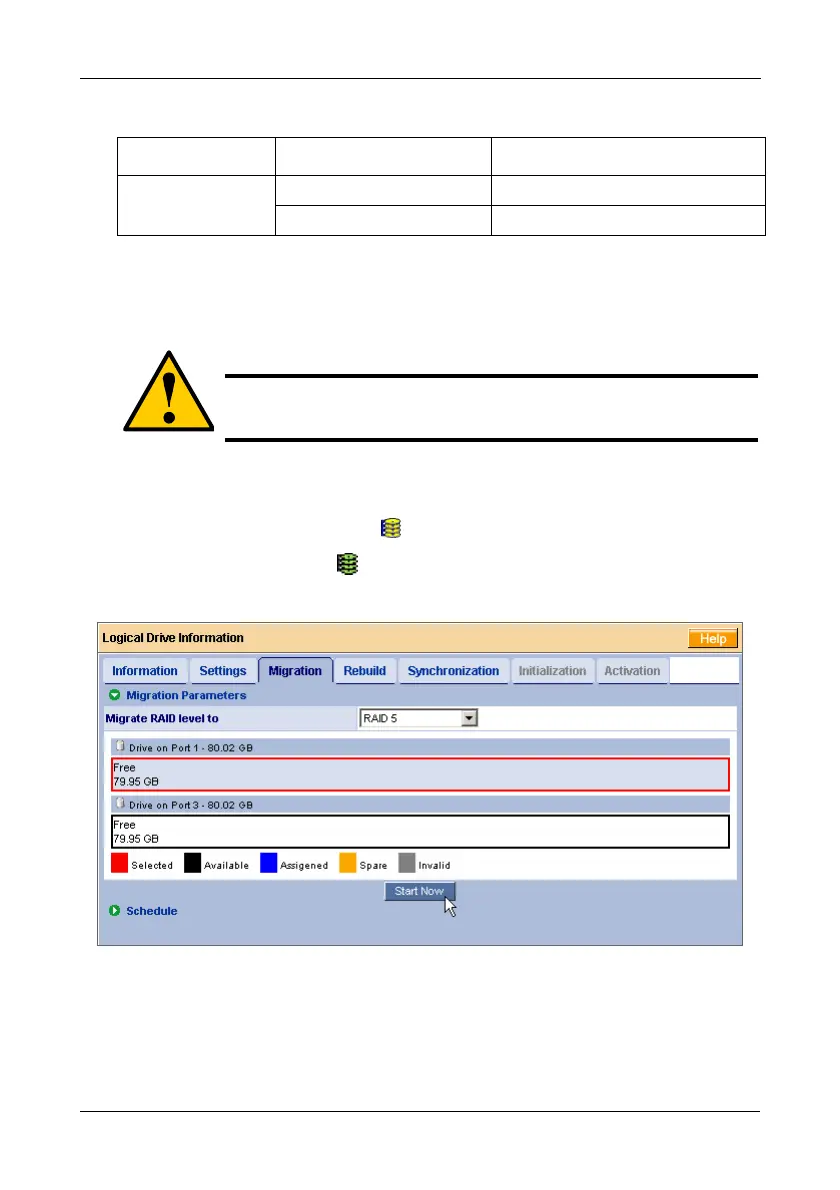Chapter 5: WebPAM
91
The FastTrak TX2650 supports the following logical drive migration:
You can set up a Migration to:
• Begin immediately (on demand).
• Begin at the time and date you specify. See page 92.
On Demand
To migrate a logical drive:
1. Click the Logical Drive View icon in Tree View.
2. Click the Logical Drive icon of the logical drive you want to migrate.
3. Click the Migration tab in Management View.
4. Click the free physical drive to select it.
Available drives have a black frame. Selected drives have a red frame.
5. Click the Start Now button.
6. Click the OK button in the confirmation box.
From To Result
RAID 0: 1 drive RAID 1: 2 drives Add redundancy
RAID 0: 2 drives Add capacity
Caution
Before you begin logical drive Migration, back up your important
data.