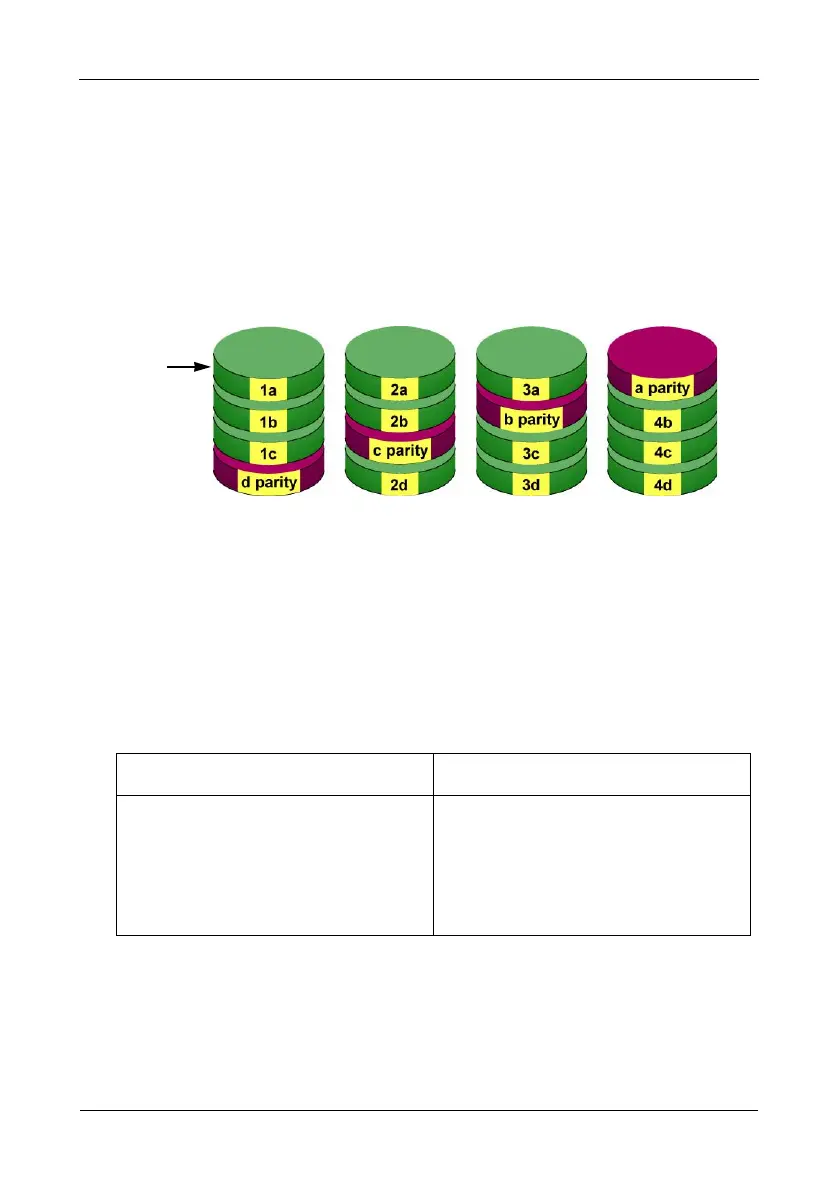Pegasus R6, R4 Product Manual
80
RAID 5 – Block and Parity Stripe
RAID 5 organizes block data and parity data across the physical drives.
Generally, RAID Level 5 tends to exhibit lower random write performance due to
the heavy workload of parity recalculation for each I/O. RAID 5 is generally
considered to be the most versatile RAID level. It works well for file, database,
application and web servers.
Figure 4. RAID 5 stripes all drives with data and parity information
The capacity of a RAID 5 logical drive equals the smallest physical drive times
the number of physical drives, minus one. Hence, a RAID 5 logical drive with four
100 GB physical drives has a capacity of 300 GB. A RAID 5 logical drive with two
120 GB physical drives and one 100 GB physical drive has a capacity of 200 GB.
RAID 5 is generally considered to be the most versatile RAID level.
A RAID 5 on Pegasus R4 consists of three or four physical drives.
A RAID 5 on Pegasus R6 consists of three to six physical drives.
Recommended Applications for RAID 5:
• File and Application servers
• WWW, E-mail, and News servers
• Intranet servers
Advantages Disadvantages
• High Read data transaction rate
• Medium Write data transaction
rate
• Good aggregate transfer rate
• Most versatile RAID level
• Disk failure has a medium impact
on throughput
Data
Blocks
Distributed Parity
Physical Drives
