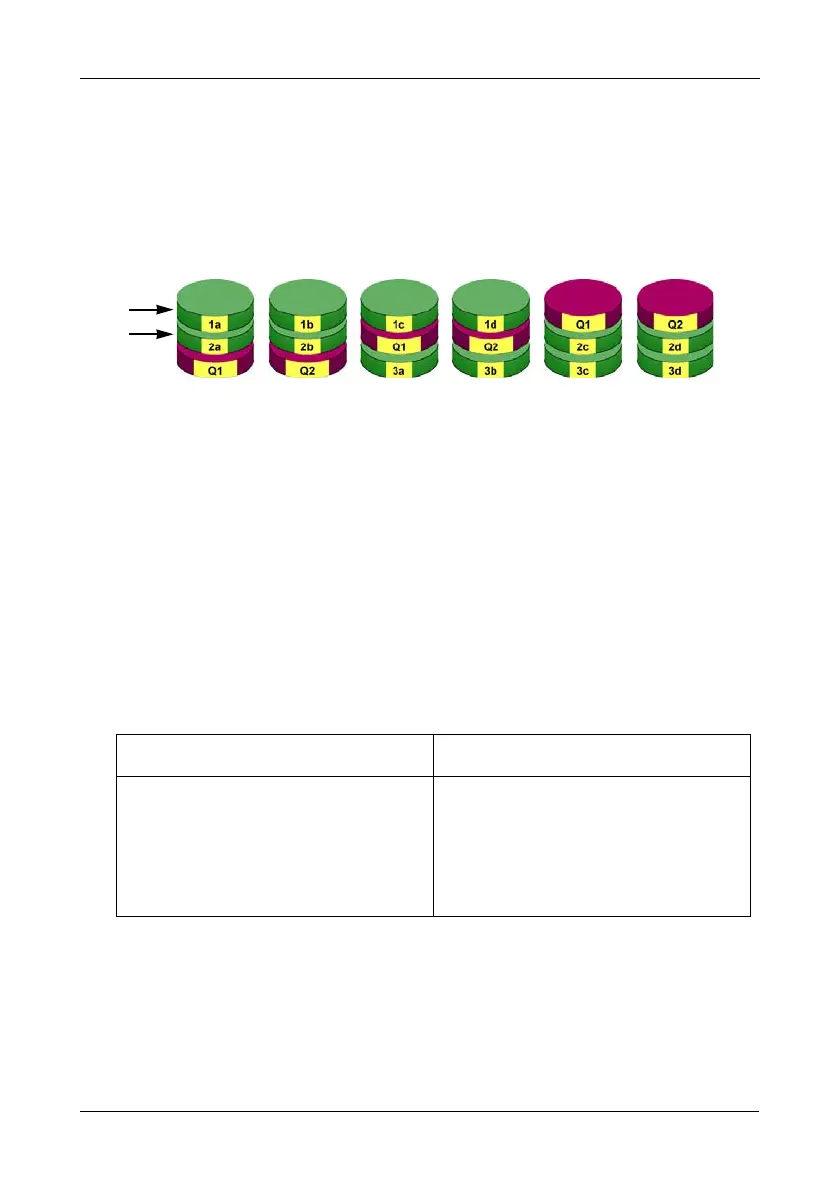Chapter 4: Technology Background
81
RAID 6 – Block and Double Parity Stripe
RAID level 6 stores dual parity data is rotated across the physical drives along
with the block data. A RAID 6 logical drive can continue to accept I/O requests
when any two physical drives fail.
Figure 5. RAID 6 stripes all drives with data and dual parity
Hence, a RAID 6 logical drive with (7) 100 GB physical drives has a capacity of
500 GB. A RAID 6 logical drive with (4) 100 GB physical drives has a capacity of
200 GB.
RAID 6 becomes more capacity efficient in terms of physical drives as the
number of physical drives increases.
RAID 6 provides double fault tolerance. Your logical drive remains available when
up to two physical drives fail.
RAID 6 is generally considered to be the safest RAID level.
A RAID 6 on Pegasus R4 consists of four physical drives.
A RAID 6 on Pegasus R6 consists of four to six physical drives.
Recommended Applications for RAID 6:
• Accounting and Financial
• Database servers
• Any application requiring very high availability
Advantages Disadvantages
• High Read data transaction rate
• Medium Write data transaction
rate
• Good aggregate transfer rate
• Safest RAID level
• High disk overhead – equivalent
of two drives used for parity
• Slightly lower performance than
RAID 5
Double Distributed (Wide-space Q+Q) Parity
Physical Drives
Data
Blocks
