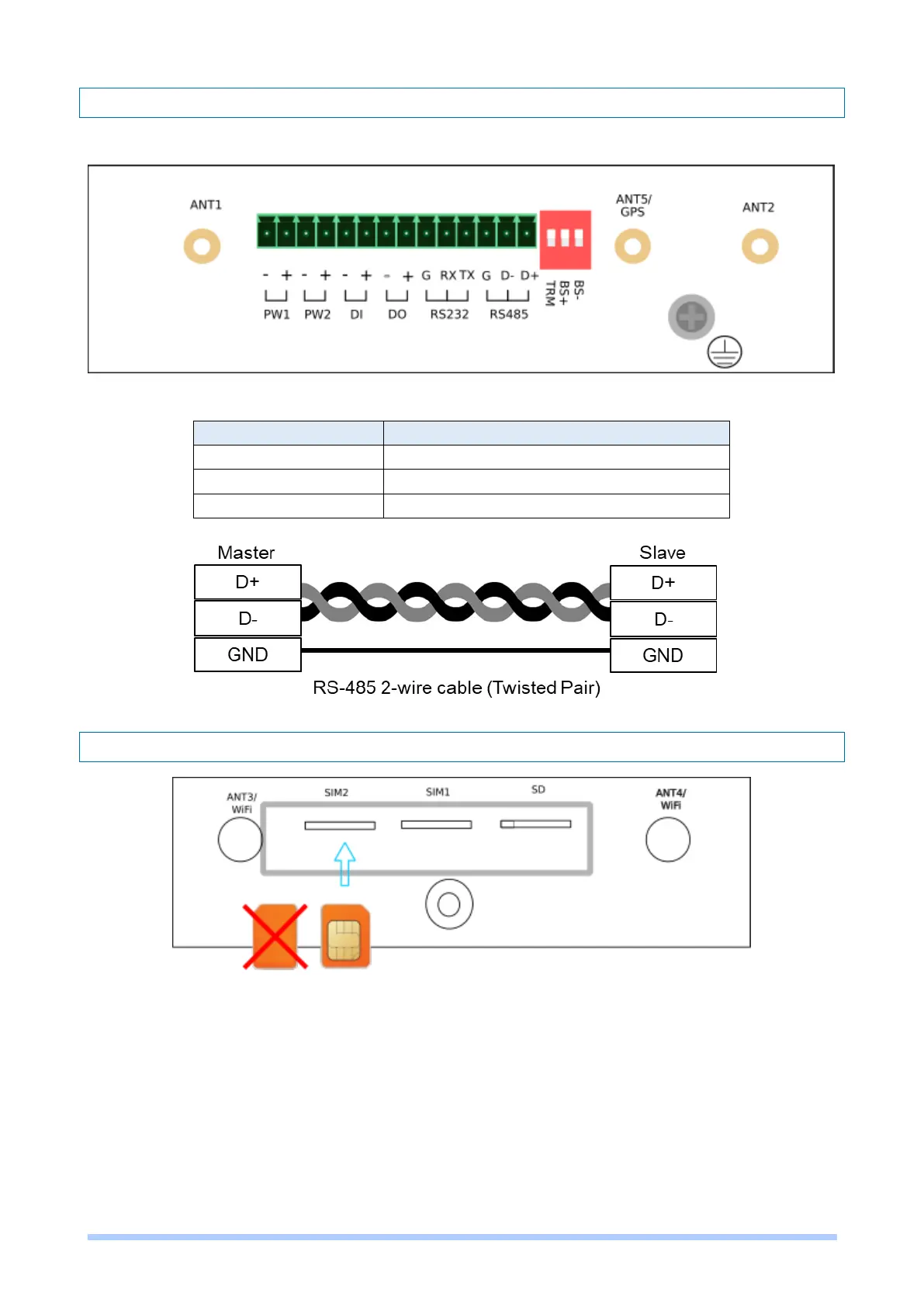M350 Series User Manual 11
2.4 COM RS-485
RS-485 supports 2-wire half duplex operation.
Serial Port, Data+ (A) wire
Serial Port, Data- (B) wire
2.5 Install the SIM Card
Insert and Remove SIM Card
(1) Before inserting or removing the SIM card, ensure that the power has been turned off and the
power connector has been removed from Cellular Router.
(2) Insert the SIM card with right direction. Push the SIM card in to the slot, and lightly press it to
lock it in the slot.
(3) To remove the SIM card, lightly press the SIM card, and it will pop out.
