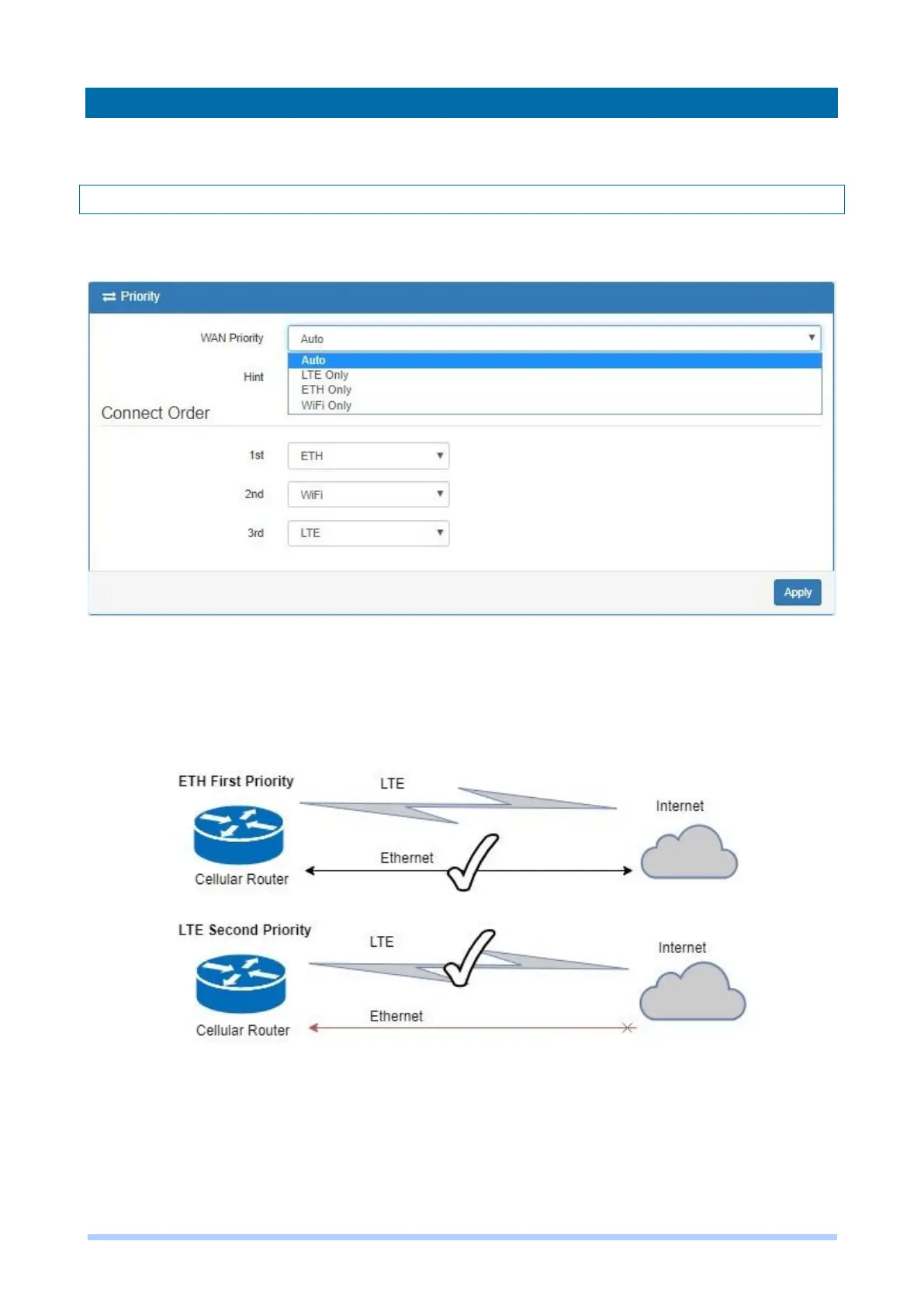M350 Series User Manual 167
16 Configuration Applications
This section explains specific examples how to configure your applications.
16.1 WAN Priority
You can select from Auto, LTE Only, ETH Only or WiFi Only. Moreover, you can configure Connect
Order to set up the priority.
(1) WAN Priority >ETH First:
In case both Ethernet and LTE can access Internet, the router would route network packages
through Ethernet. The reason is Ethernet that is low price and stable.
However, in case Ethernet is unplug or not able to access Internet (check by ping), the router
would route network packages through LTE network.
(2) WAN Priority >LTE Only:
In this mode, the router only routes network packages through LTE.
