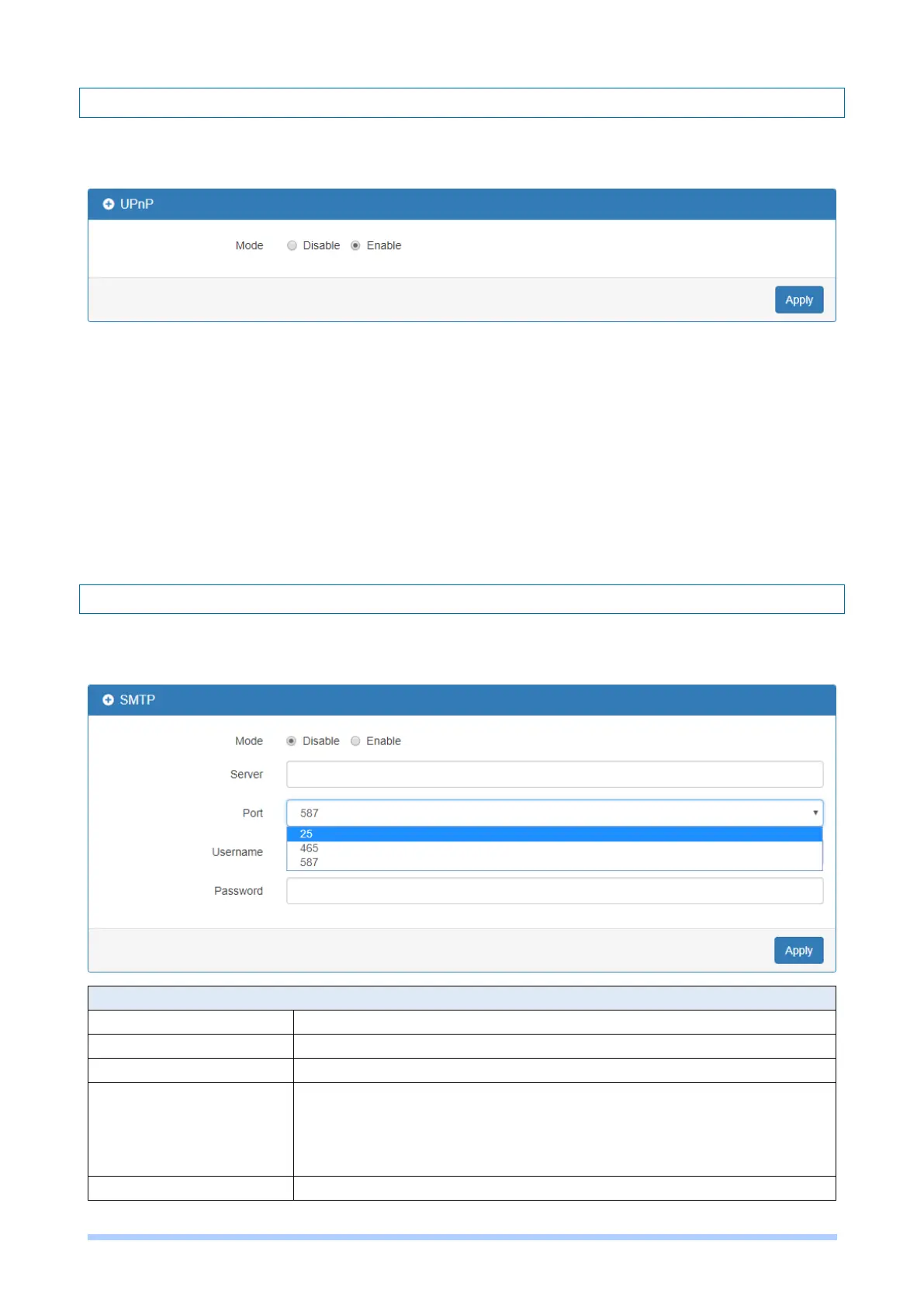M350 Series User Manual 145
13.6 UPnP
This section allows you to set up UPnP confirguration to select the mode from Disable or Enable.
The default UPnP is enabled for the cellularrouter.
Note:
UPnP™ (Universal Plug and Play) is a set of protocols that allows a PC to automatically discover
other UPnP devices (anything from an Internet gateway device to a light switch), retrieve an XML
description of the device and its services, control the device, and subscribe to real-time event
notification.
PCs using UPnP can retrieve the cellular router's WAN IP address, and automatically create NAT
port maps. This means that applications that support UPnP, and are used with UPnP enabled
cellular router, will not need application layer gateway support on the cellular router to work through
NAT.
13.7 SMTP
This section provides you to send your email for the server. For instance, the email will be sent to
notify when the Alarm has a nofitication by the server.
Select from Disable or Enable. The default is Disable.
The email will be sent through the server.
There are three ports for SMTP communication between mail servers.
Port 25:Use TCP port 25 without encryption.
Port 465:SMTP connections secured by SSL.
Port 587:SMTP connections secured by TLS.
Fill in your username and password as the same your server.
