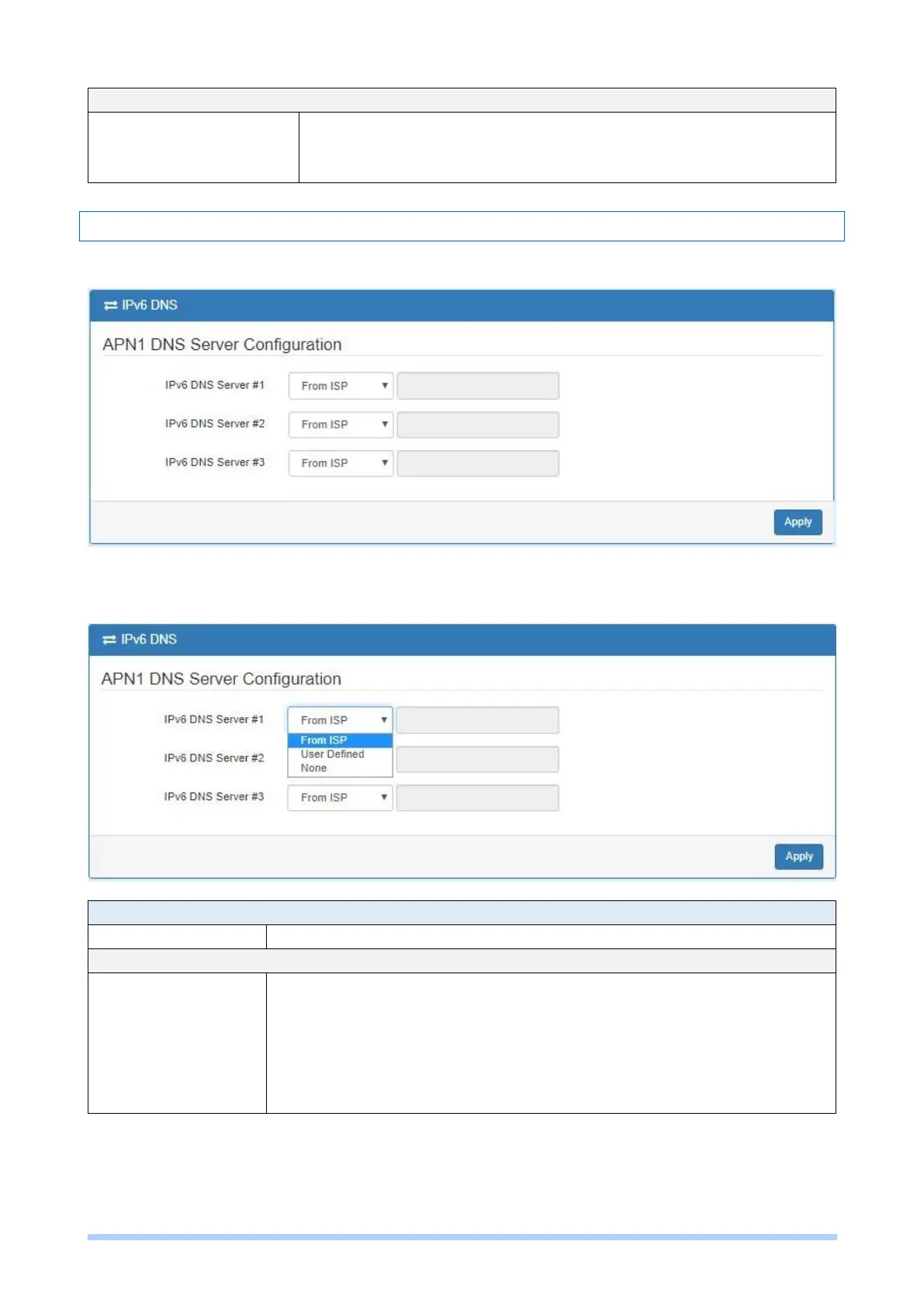M350 Series User Manual 45
IPv4 DNS Server #1
IPv4 DNS Server #2
IPv4 DNS Server #3
The IPv4 DNS server IP is input by user.
6.3 IPv6 DNS
This section allows you to set up IPv6 DNS Server Configuration.
For IPv6 DNS Server, it provides three options to set up and each option has provided with “From
ISP”, “User Defined” and “None” to configure.
IPv6 DNS Server #1
IPv6 DNS Server #2
IPv6 DNS Server #3
Each setting DNS Server has three options, including From ISP, User
Defined and None.
When you select From ISP, the IPv6 DNS server IP is obtained from
ISP.
When you select User Defined, the IPv6 DNS server IP is input by
user.
