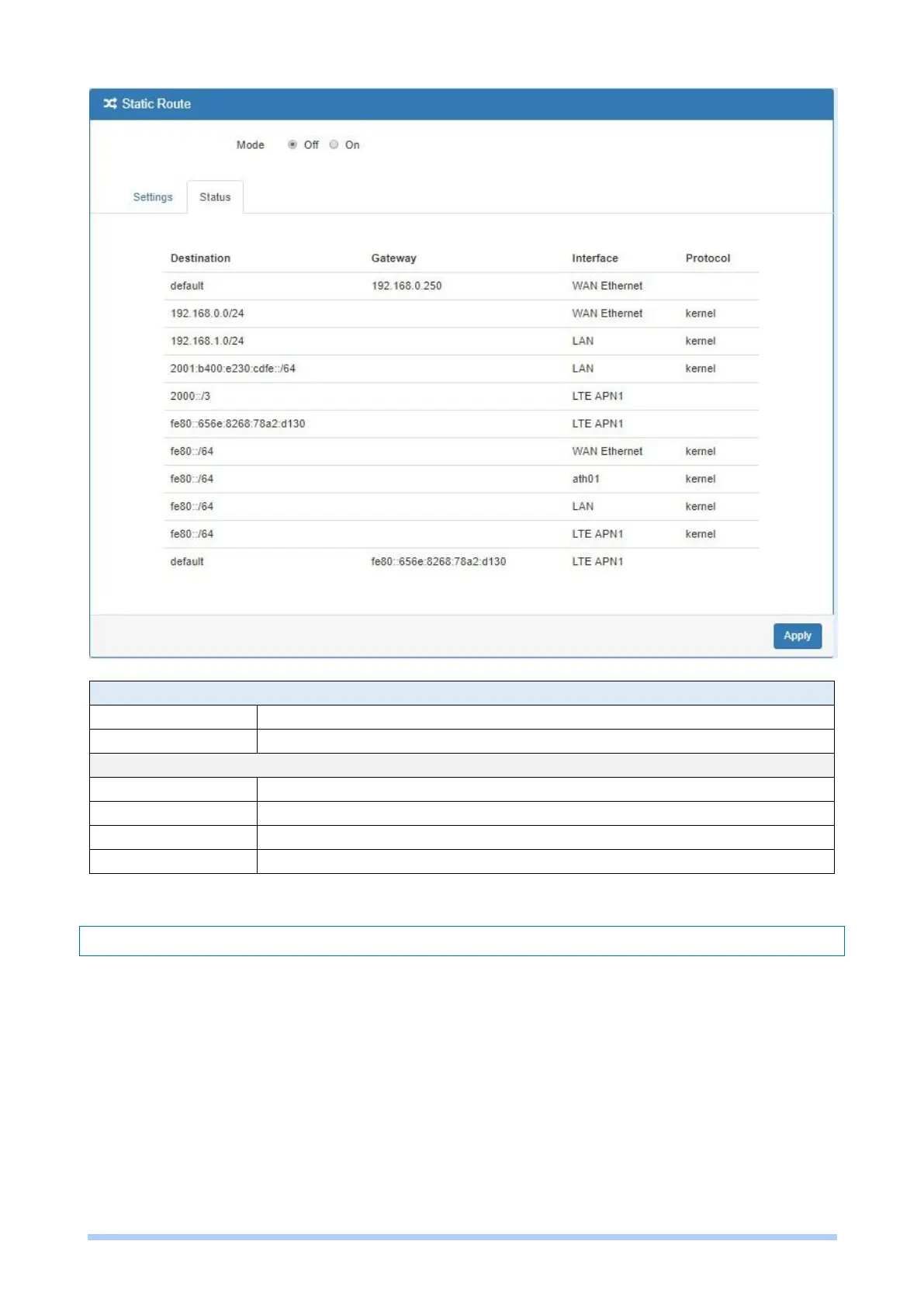M350 Series User Manual 74
10.2 Route
This section allows you to set up the settings and get the status for Policy Route.
Note: Policy Route is only enabled on active interfaces, but it is disabled on deactivated interfaces
automatically.
IP Routing> Static Route > Status
The setting is open for full network. Select from Off or On.
Show the status of destination from the setting section.
Show the status of gateway from the setting section.
Show the status of interface from the setting section.
Show the status of protocol from the setting section.
