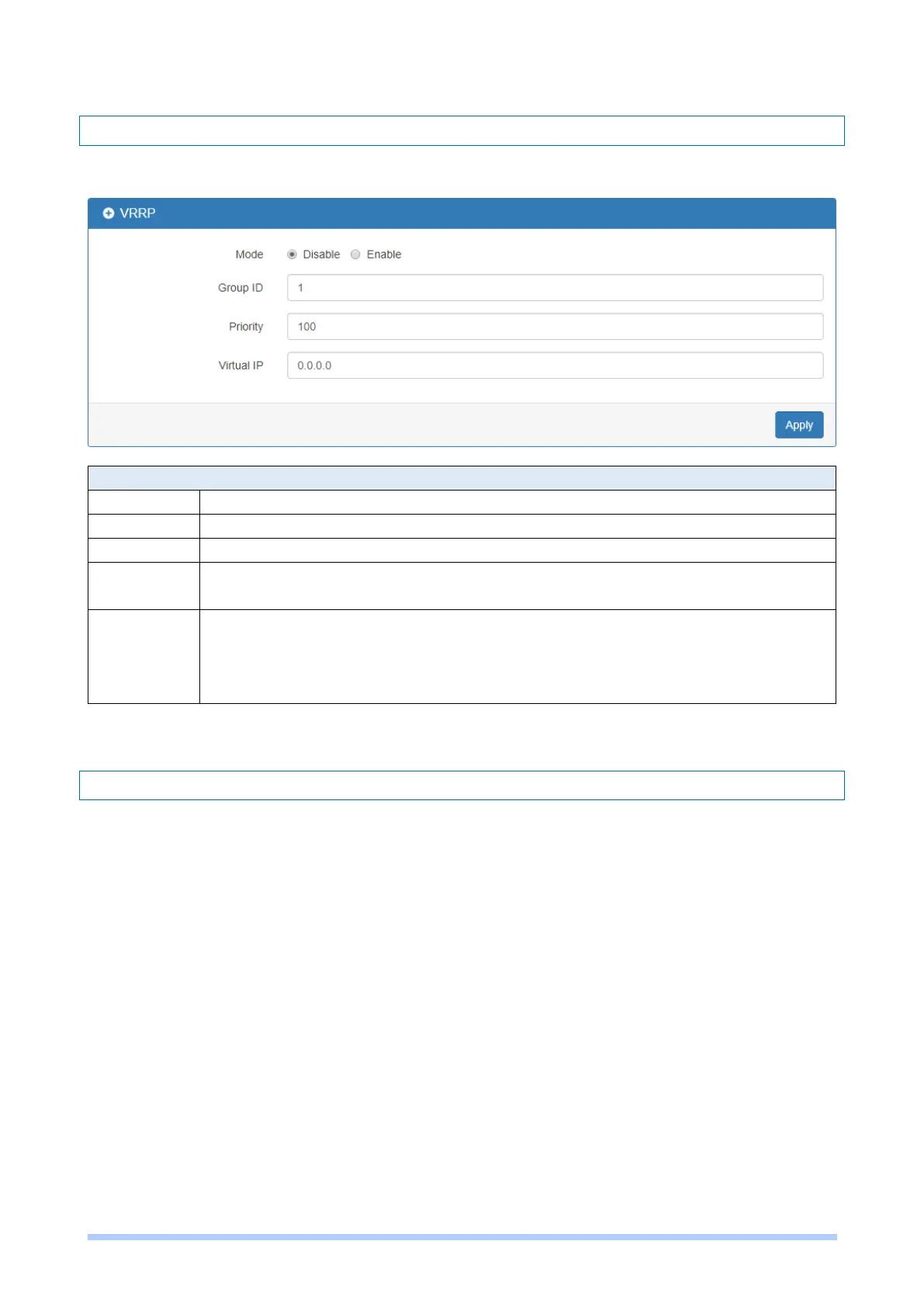M350 Series User Manual 142
13.4 VRRP
This section allows you to configure VRRP.
Select from Disable or Enable. The default is Disable.
Specify which VRRP group of this router belong to (1-255). The default is 1.
Enter the priority value from 1 to 254. The larger value has higher priority. The
default is 100.
Each router in the same VRRP group must have the same virtual IP address.
The default is 0.0.0.0.
This virtual IP address must belong to the same address range as the real IP
address of the interface.
13.5 MQTT
This section makes you configure MQTT which allows the MQTT client to send the message within
specific topic or channel. By default, the router does not allow anonymous to read/write the MQTT
topic or channel. Thus you need to create the account with username and password for MQTT
client in the web UI.
