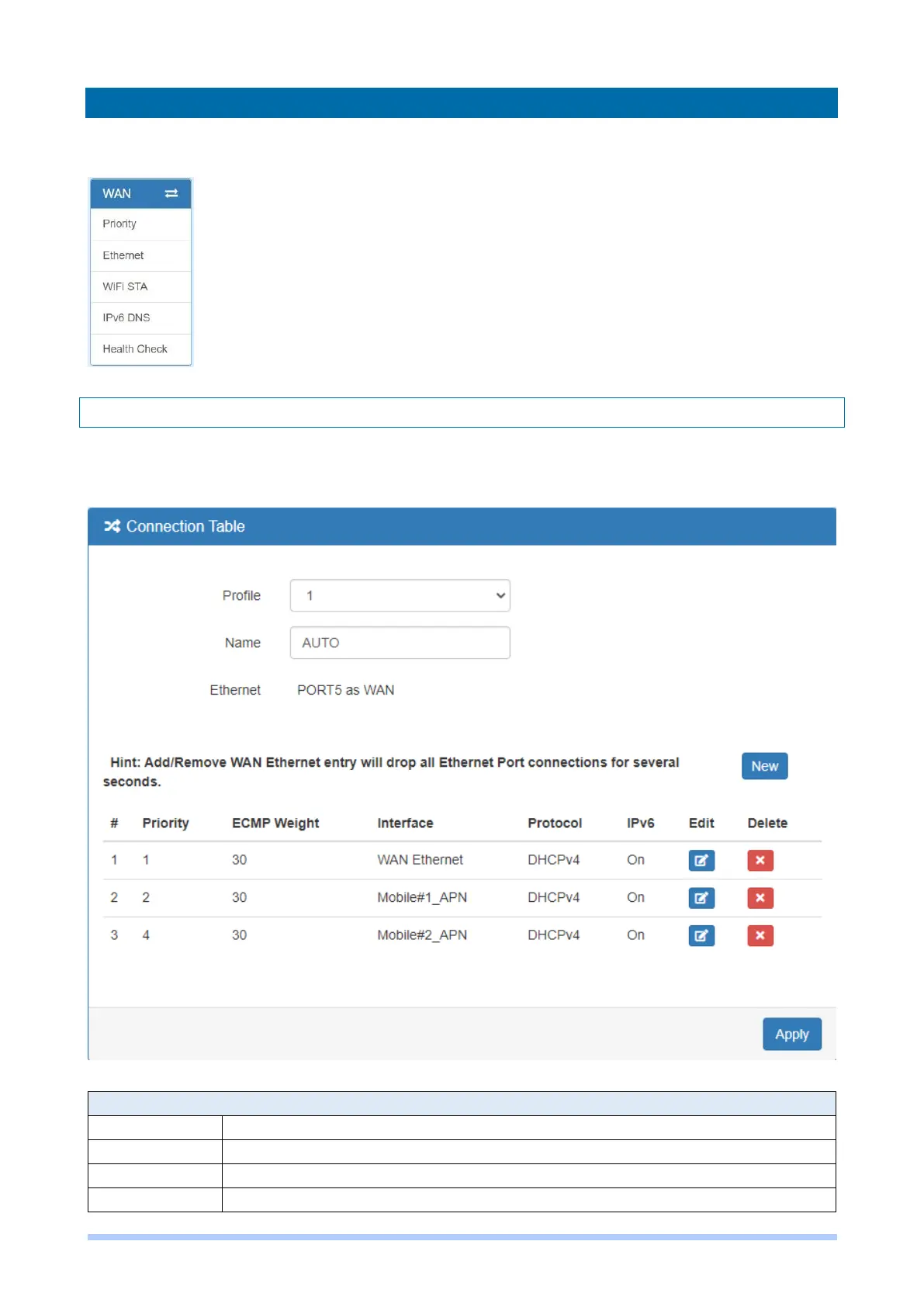M350 Series User Manual 41
6 Web Menu Item > WAN
This section allows you to configure WAN, including Priority, Ethernet and IPv6 DNS.
6.1 Connection Table
This section allows you to set WAN interface connection table which can select WAN interface for
load balancing and fail over functions.
Profile number. 3 profiles are allowed to set in advance.
Interface priority for load balance / fail over operation. Interfaces with the same
