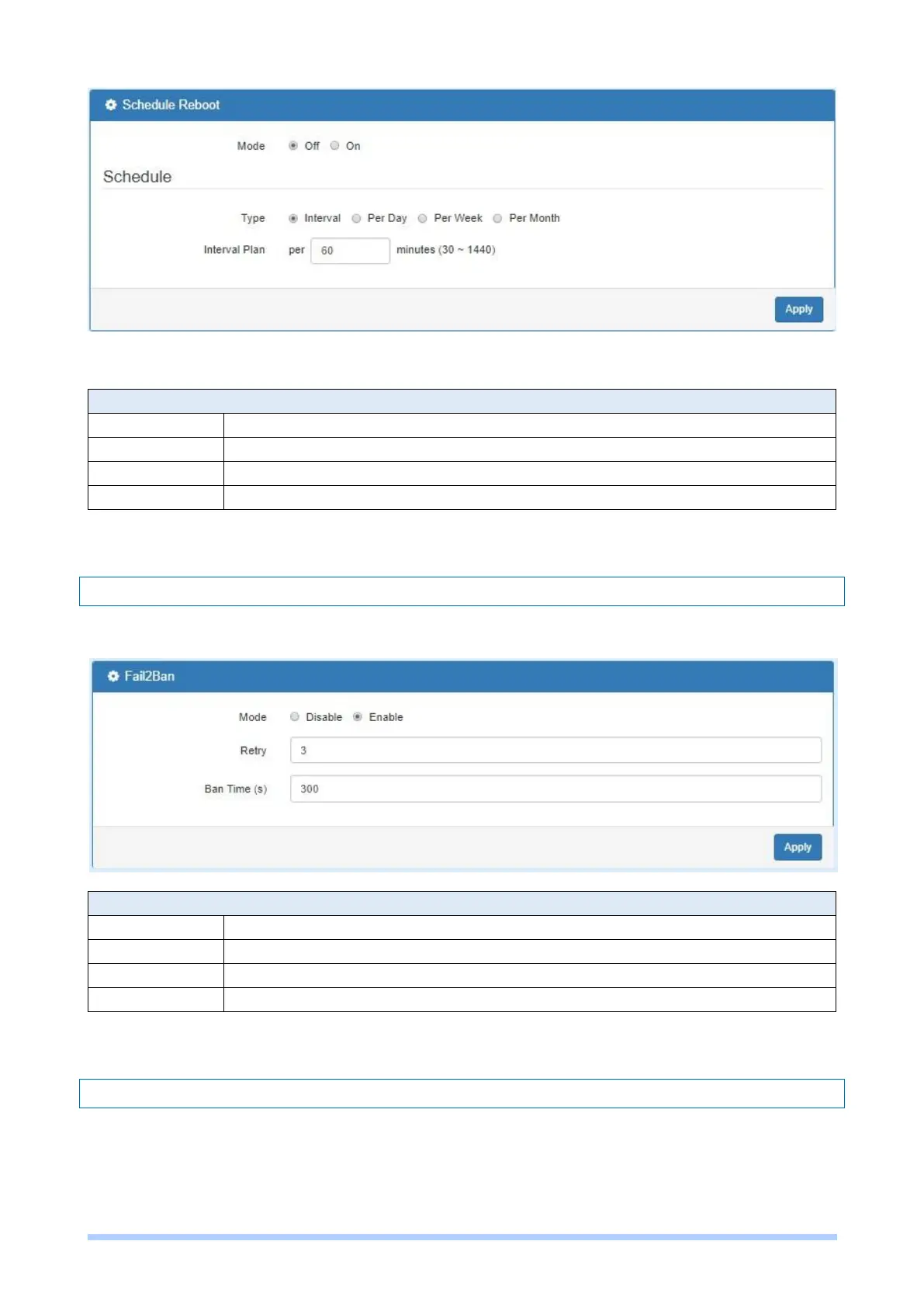M350 Series User Manual 162
Management>Schedule Reboot
Select the mode from Off or On.The default is Off.
Schedule types include Interval, Per Day, Per Week, and Per Month.
Input the interval minutes which you want to plan.
14.13 Fail2Ban
Fail2Ban is an intrusion prevention feature that protects the device from brute-force login attacks.
Select from Disable or Enable. The default is Enable.
The limit for maximum login retries/attempts.
The banned time(s) for user or IP when it exceeded the retry limit.
14.14 FOTA
This section allows you to set up the Firmware Over-the-Air
