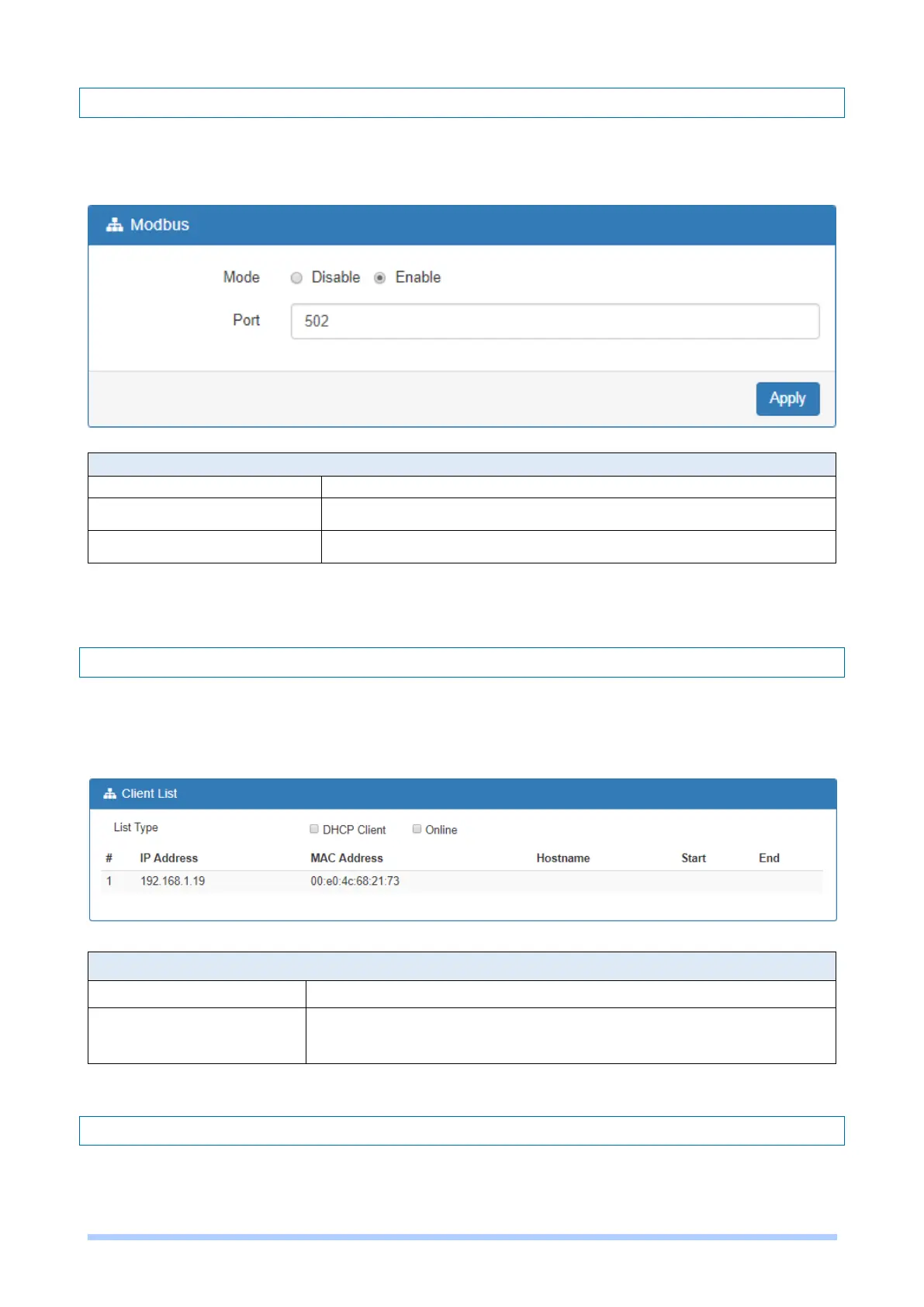M350 Series User Manual 38
5.6 Modbus
This section allows you to configure the Modbus.
Note: This configuration is for Modbus TCP and the function is only for COM 3 (RS-485).
5.7 Client List
This section allows you to understand how many devices have been connected and their status
from the router. There are two types, one is DHCP Client and the other is Online. The default is
both types to show all status when the router is on DHCP Client and Online.
5.8 Bandwidth Monitor
This section allows you to monitor WAN interface data usage. In “Configuration” tab, you can
choose the what WAN interfaces to monitor.
Select from Disable or Enable.
The listening port of Modbus TCP.
DHCP Client: List all clients’ information when it is via DHCP.
Online: List the information when it is online.
