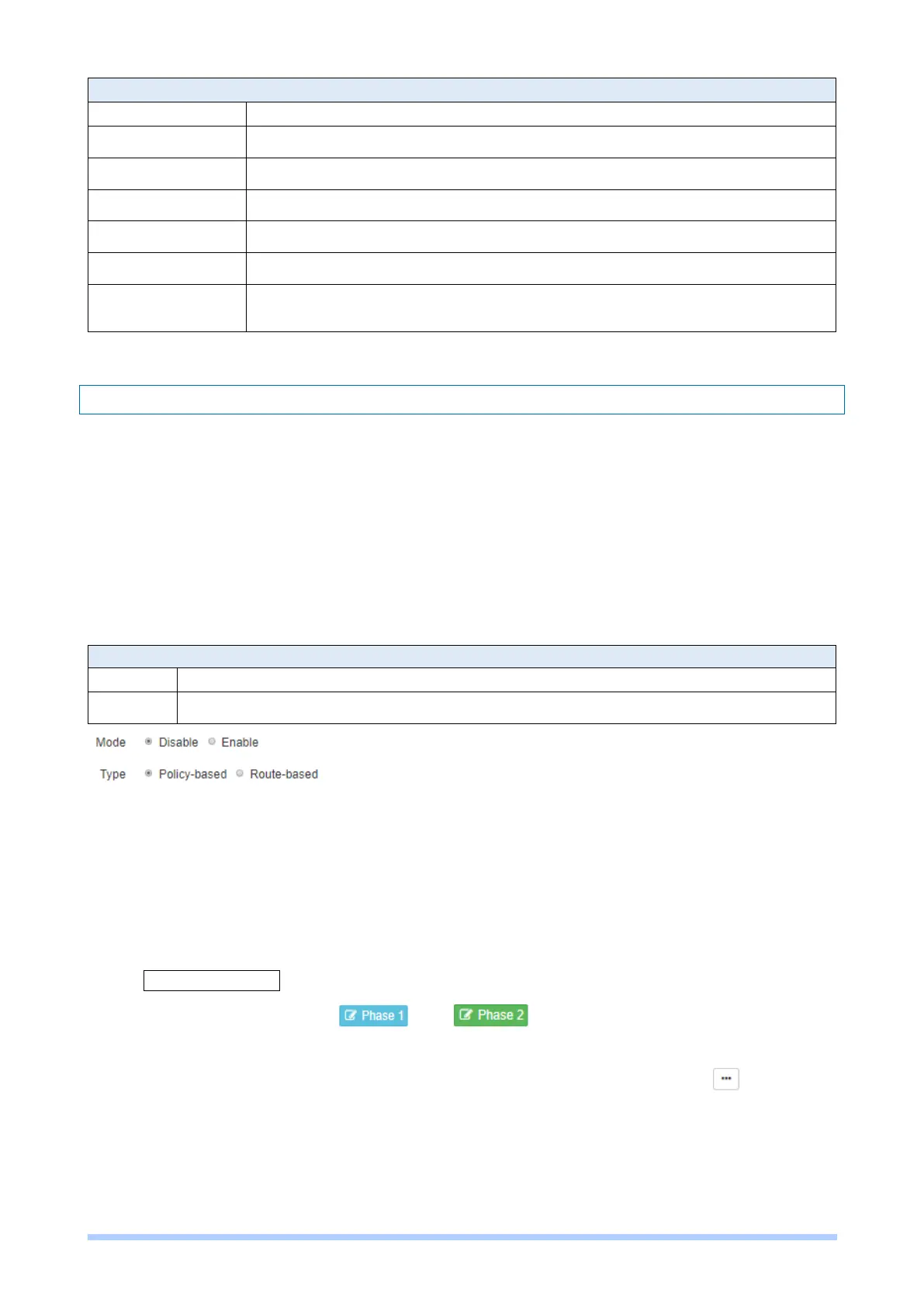M350 Series User Manual 91
11.2 IPsec
This section allows you to set up IPsec Tunnel. The setting has four tags, Connections,
Authentication IDs, X.509 Certificates, and CA Certificates.
For the IPsec connection which be authenticated by pre-shared key, it only need to setup the
Connections and Authentication IDs. For the IPsec connection which be authenticated by RSA
or TLS, the settings must cover the four parts.
This section provides the information of the IPsec connections. Each connection will show the State,
IKE information and Tunnel information.
In the default setting, the list of connections is empty. You can create the new connection by
click+ Add Connection button.
For the edit, you can click the and buttons to edit IPsec phase 1 and phase
2 setting respectively.
For the advance settings, like Dead Peer Detection, aka DPD, you can click the button to edit
it.
VPN>Open VPN> Custom VPN Mode
Select from Disable or Enable. The default is Disable.
Import Open VPN configuration.
Fill in the username if the imported file has already set up the username.
Fill in the password if the imported file has already set up the password.
Display the connection status of Open VPN, such as IP address and the
connected time.
VPN>IPsec> General setting
Select from Disable or Enable. The default is Disable.
