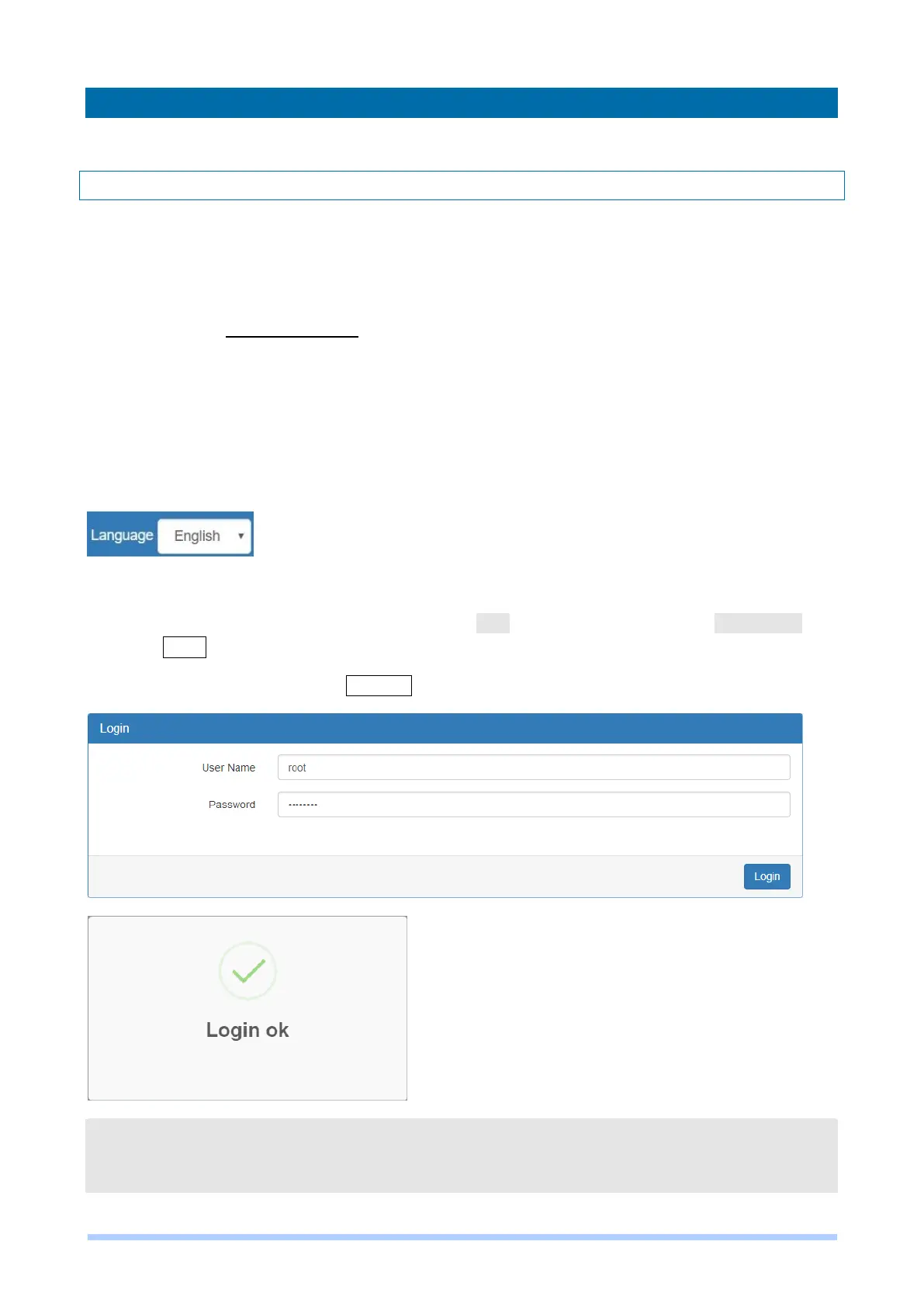M350 Series User Manual 14
3 Configuration via Web Browser
3.1 Access the Web Configurator
The web configuration is an HTML-based management interface for quick and easy to set up of the
cellular router. Monitoring of the status, configuration and administration of the router can be done
via the Web interface.
After properly connecting the hardware of cellular router as previously explained. Launch your web
browser and enterhttp://192.168.1.1 as URL.
The default IP address and sub net-mask of the cellular routerare192.168.1.1 and 255.255.255.0.
Because the cellular router acts as DHCP server in your network, the cellular router will
automatically assign IP address for PC or NB in the network.
Title Bar Panel> Selecting Language
You can choose the languages, including English and Taiwan.
Logging in the Router
In this section, please fill in the default User Name root and the default Password 2wsx#EDC and
then click Login. For the system security, suggest changing them after configuration.
After clicking, the interface shows Login ok.
Note: After changing the User Name and Password, strongly recommend you to save them
because another time when you login, the User Name and Password have to be used the new one
you changed.
