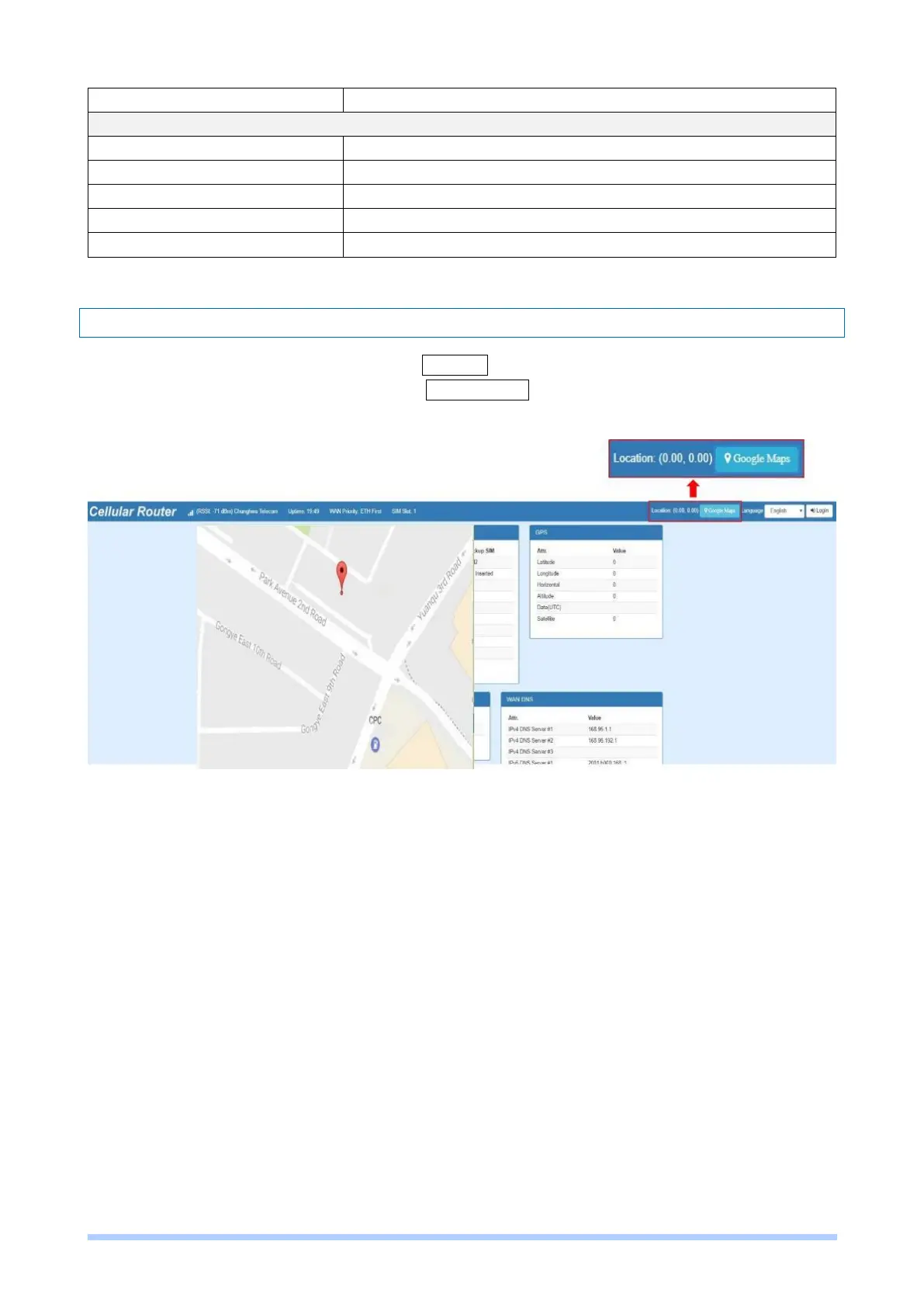M350 Series User Manual 23
Open VPN connected number.
PPTP server connected number.
4.1 Status > GPS
For those GPS enabled router, you can see Location on the right-top banner of web interface when
connecting your GPS function. After clicking Google Maps banner, a map will automatically display
the current information of map according to location of router.
