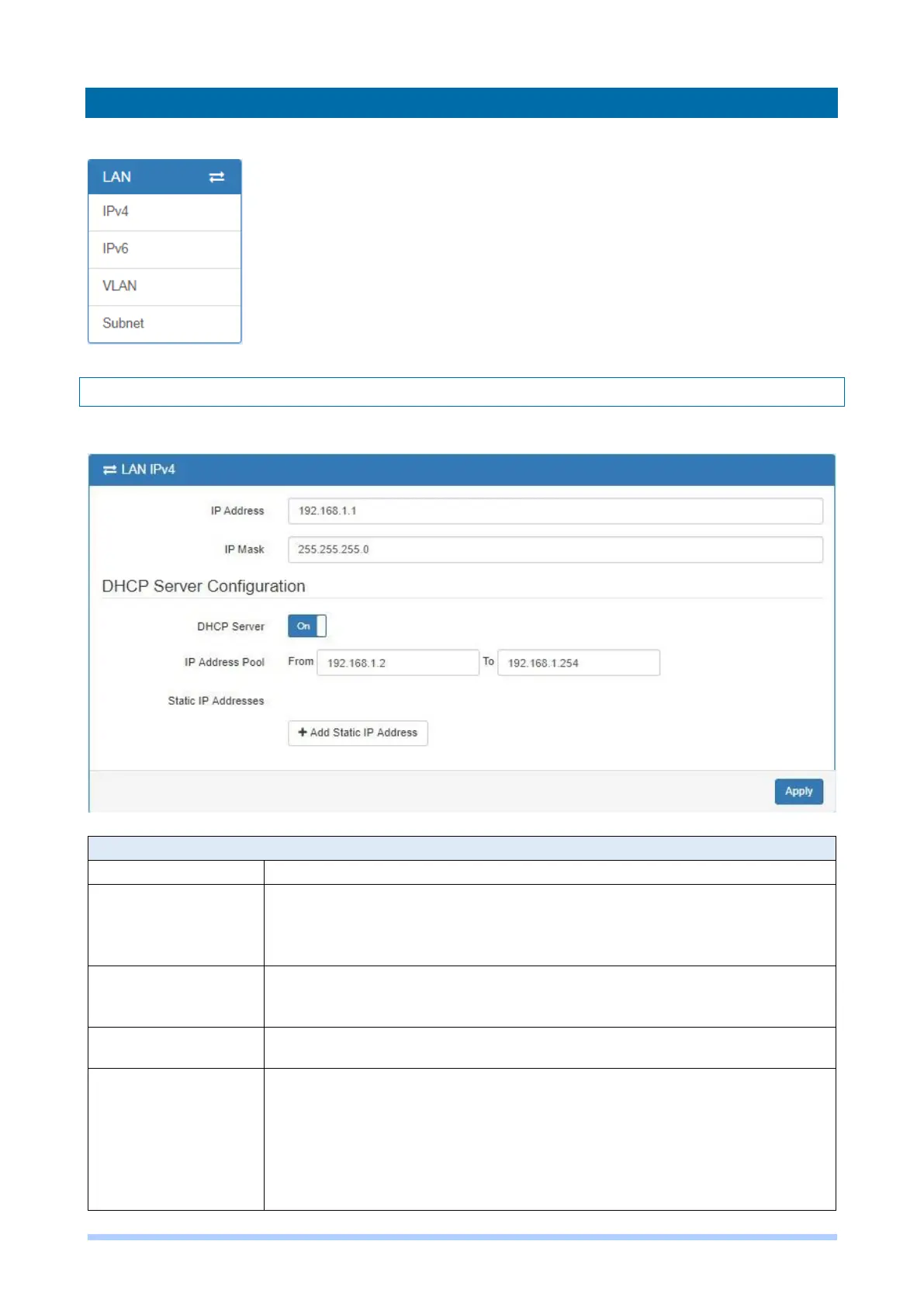M350 Series User Manual 67
8 Web Menu Item > LAN
This section allows you to configure LAN IPv4, VLAN and Subnet.
8.1 IPv4
Set up your IP Address and IP Mask. Also, fill in the information of DHCP Server Configuration.
IP Address:192.168.1.1
IP Mask:255.255.255.0
Both of them are default, you can change them according to your local IP
Address and IP Mask.
DHCP Server
Configuration
Turn on/off DHCP Server Configuration.
Enable to make router can lease IP address to DHCP clients which
connect to LAN.
Define the beginning and the end of the pool of IP addresses which will
lease to DHCP clients.
DHCP server support static IP address assignment.
The static IP address can be added by clicking the +Add Static IP
Address button.
Each static IP consist of mode (on/off), MAC and IP address.
Mode: Turn on/off the static IP address.
MAC: The MAC address of target host or PC.
IP: The desired IP address for target host or PC.
