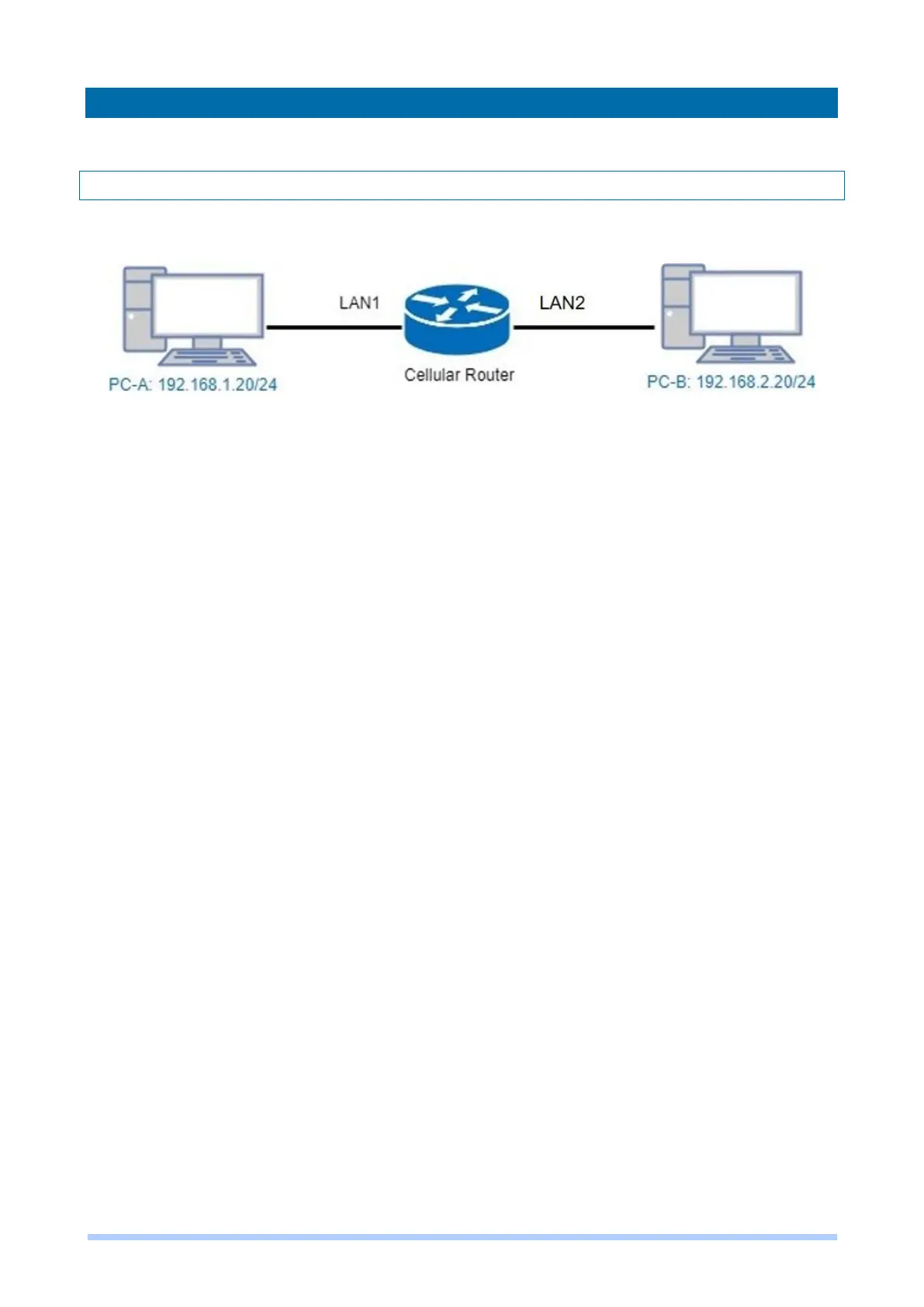M350 Series User Manual 199
17 Test Case Example
17.1 VLAN Topology
This VLAN Topology for 2-port LANsshows different PCs how to configure VLAN settings with
different LAN ports and has two results for this configuration.
(1) PC-A sends ICMP packet to PC-B IP (192.168.2.20) and captures traffic on PC-B.Thus, PC-B
will receive Tag20 traffic.
(2) PC-B sends ICMP packet to PC-A IP (192.168.1.20) and captures traffic on PC-A. Thus, PC-A
will receive untag traffic.
Note:
PC-A and PC-B are on Ubuntu OS.
PC-A and PC-B should install vlan on Ubuntu.
PC-A and PC-Bshould command this order“sudo apt-get install vlan”.
The following interface shows VLAN settings for thecellular router.
