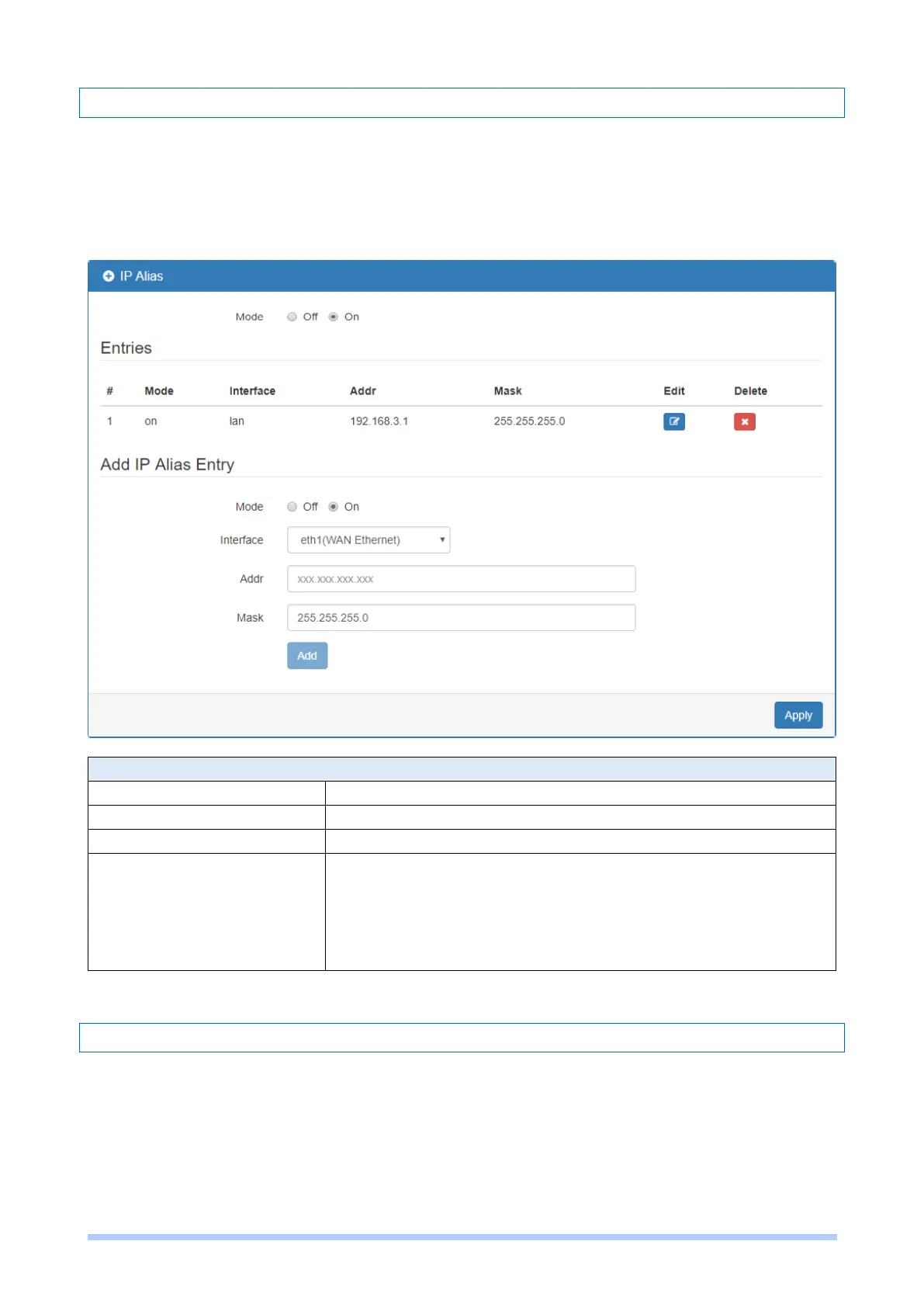M350 Series User Manual 146
13.8 IP Alias
This section allows you to set IP Alias configuration.
IP Alias is associating more than one IP address to a network interface. With IP Alias, one node on
a network can build multiple connections with the network, each serving a different purpose.
IP Alias can be used to provide multiple network addresses on a single physical interface.
Select from Off or On to enable the IP Alias.
The setting can be edited or deleted the existed entries.
Add / Edit IP Alias Entry
Mode: select from Off or On to use or not use this entry.
Interface: the interface you want to provide the additional
address.
Addr: the IP address.
Mask: the network mask.
13.9 QoS
QoS (Quality of Service) refers to a network ability to achieve maximum bandwidth and allow
minimum bandwidth. It guarantees the minimum and limit the maximum bandwidth for certain class
of traffic. The QoS configuration has three parts, including ISP bandwidth, QoS, and Status.
ISP bandwidth allows user to configure the max bandwidth for upstream and downstream of
