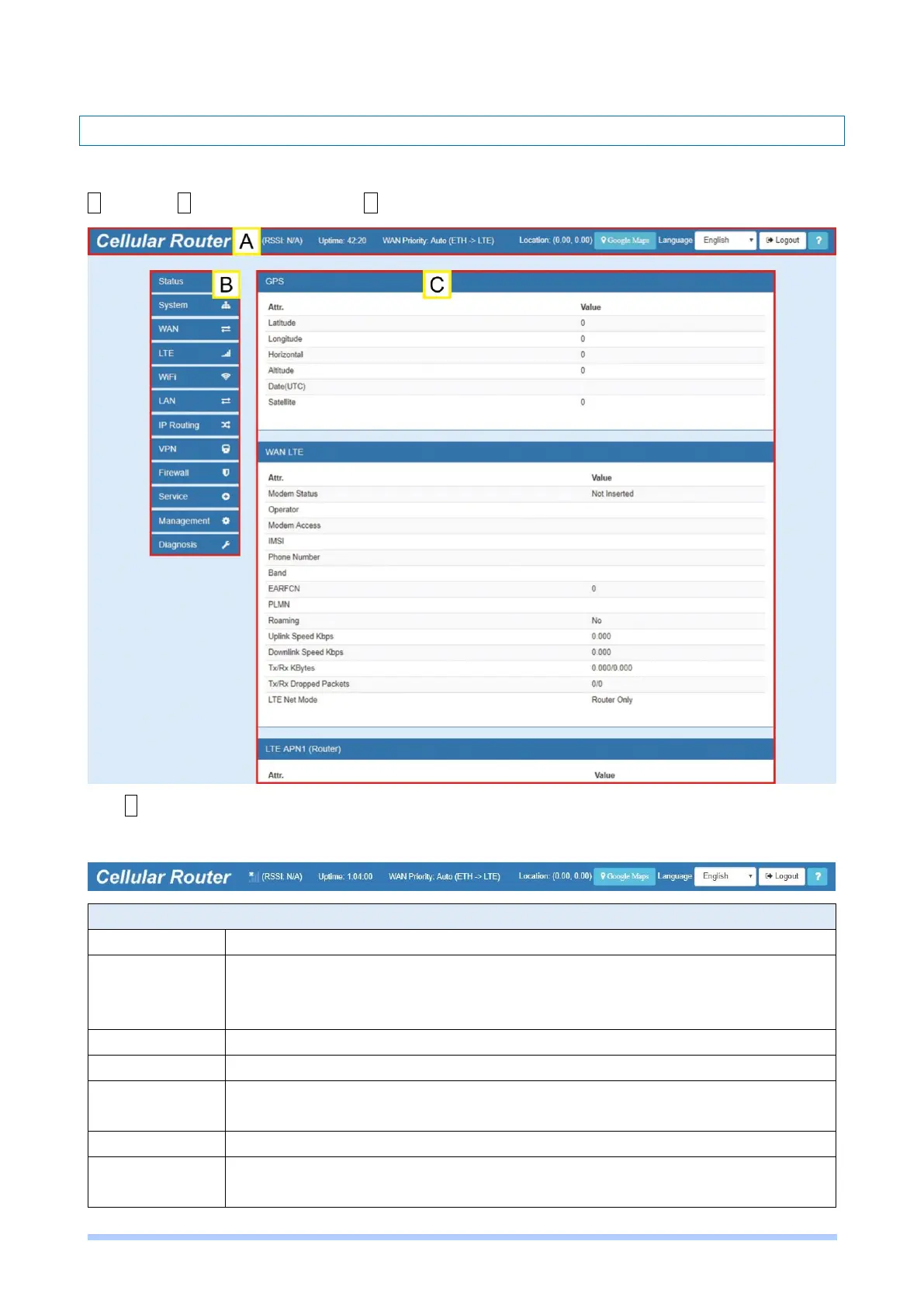M350 Series User Manual 15
3.2 Navigate the Web Configurator
The main screen is divided into three parts as below.
A-Title Bar, B-Navigation Panel and C -Main Window.
(1) A : Title Bar
The title bar provides some useful instructions that appear the situation of router.
Show if the SIM card is inserted in the slot. If yes, RSSI (Received Signal
Strength Indicator) shows the current signal strength in a wireless network and
the name of telecommunication operator.
Show the time starting turn on the router until current using.
Show the three mode of WAN status, which is first to use.
Show the position of router from Google Maps.
Note: This function is for GPS spec.
Display Google Map according to location.
Choose your language from the drop-down list on the upper right corner of the
title bar.
