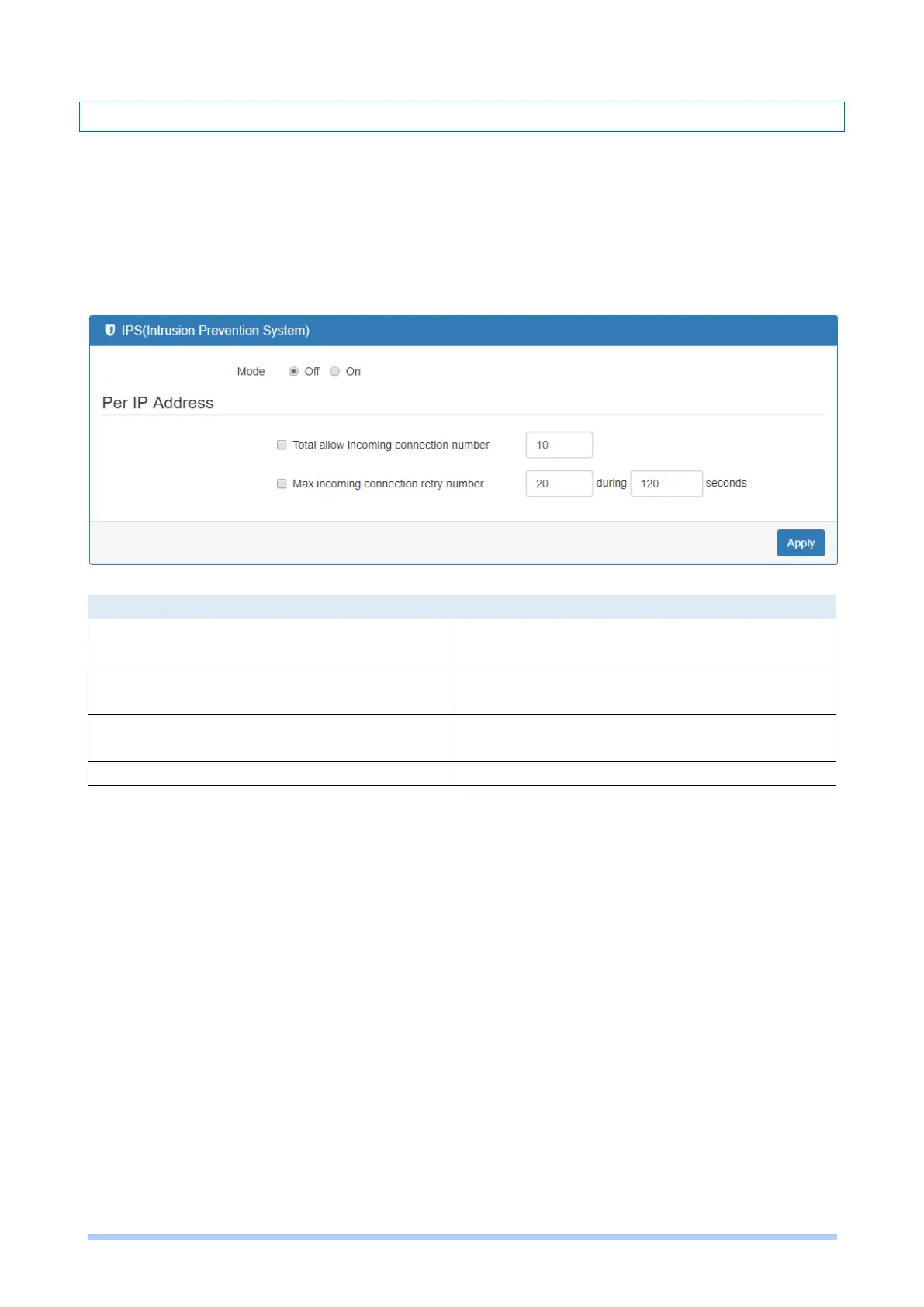M350 Series User Manual 135
12.10 IPS
This section allows you to set IPS configuration. IPS prevents the system from being attacked by the
Internet.
The system allows to limit the max incoming connection number from WAN per source IP address to
prevent system resource exhausted. Also, the system allows to limit the max incoming connection
retry number during a specific time period from WAN per source IP address to prevent too many
unexpected connections retry event from causing system busy.
Turn on/off IPS function (default: Off)
Total allow incoming connection number
Select the checkbox to enable or disable the
function. The default number is 10.
Max incoming connection retry number
Select the checkbox to enable or disable the
function. The default number is 20.
The default time is 120 seconds.
