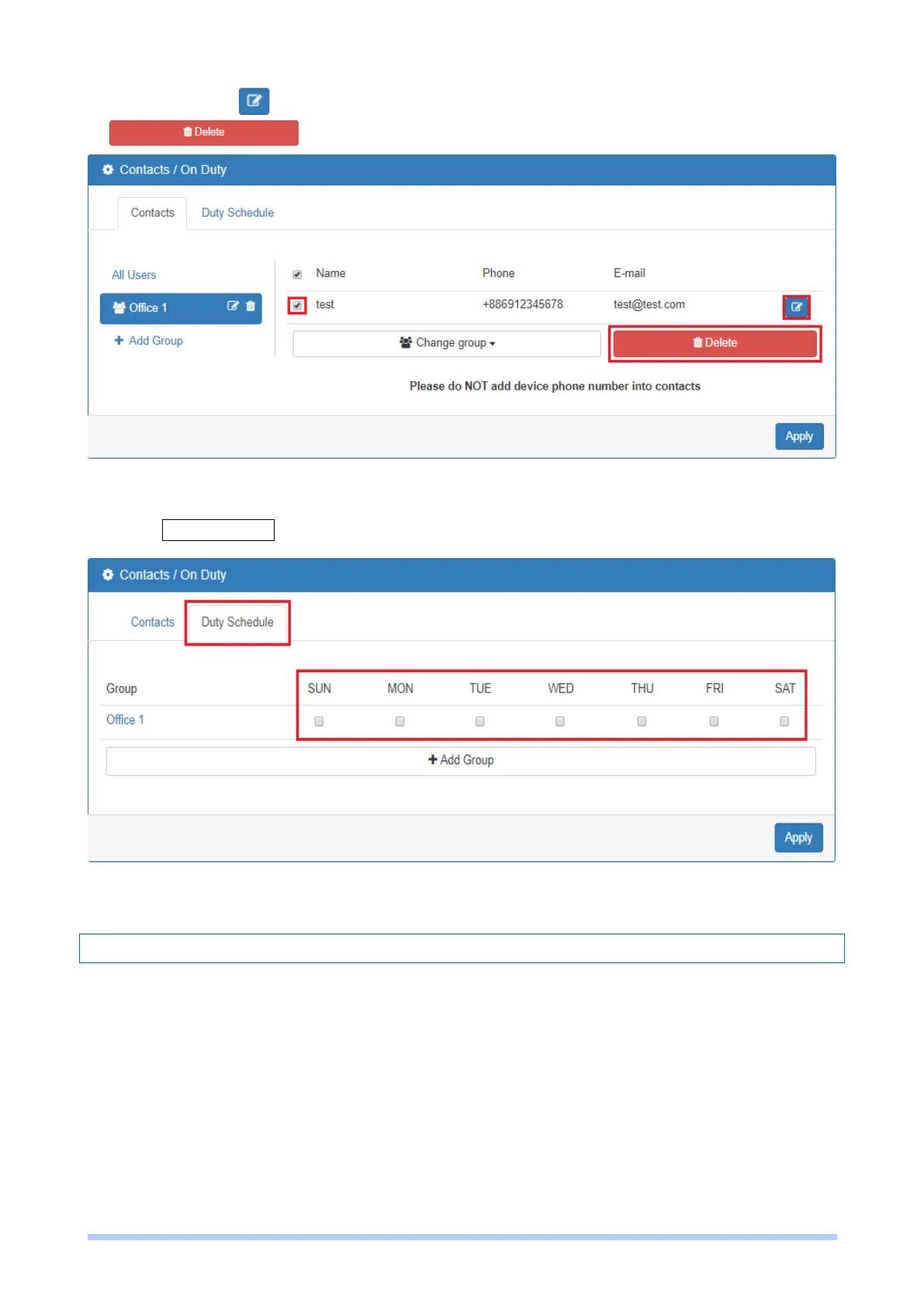M350 Series User Manual 36
You can click button to edit the user’s information or click the check box and
to delete the user.
Select Duty Schedule to edit the schedule of the on duty group.
5.5 Ethernet
This section allows you to configure the Ethernet.
For Flow Control, it allows you to configure the Ethernet and solve unstable throughput under heavy
loading. Sending 64 Bytes with bandwidth 100M bps traffic to LAN and WAN at the same time, the
throughput may drop to zero at either side. When the system is very busy or buffer is exhausted, the
flow control packet will be sent out to indicate that the link party has stopped to send the packet to
system. The flow control packet will be sent out again once the system goes back to normal to
indicate the link party that it can send packet again.
5.4.3 Alarm > Duty Schedule
