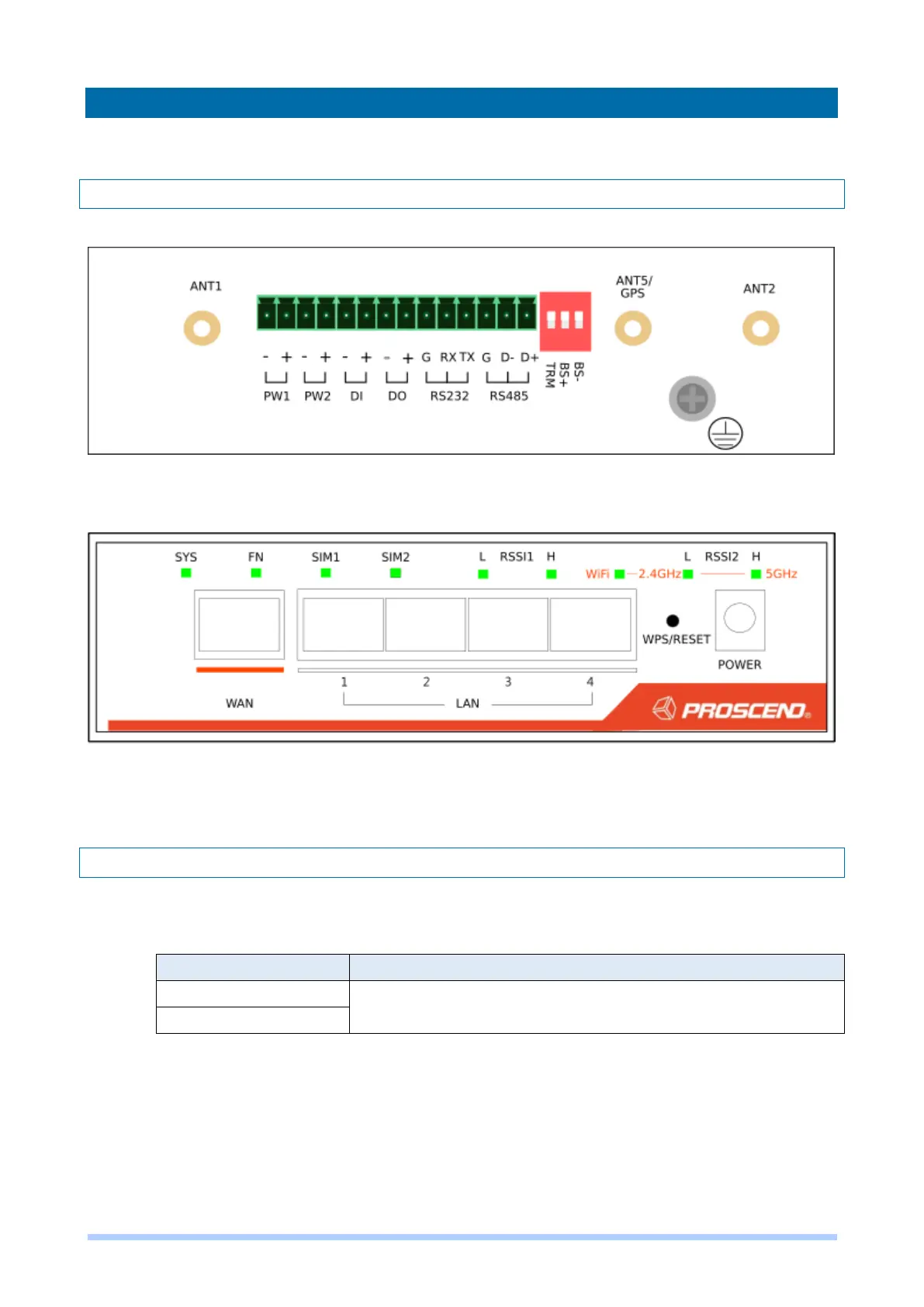M350 Series User Manual 9
2 Hardware Installation
This chapter introduces how to install and connect the hardware.
2.1 Power
Three power inputs are available in M350 series. Two of them are terminal block types in left panel.
The other one is DC pack type in front panel.
The power input voltage for all of them are 8-48 VDC.
2.2 Connecting I/O Ports
(1) Digital Input (DI)
The unit has two terminals on the terminal block for the digital inputs.
DI: Low (+0 to +5V) / High (+8 to +40V)
