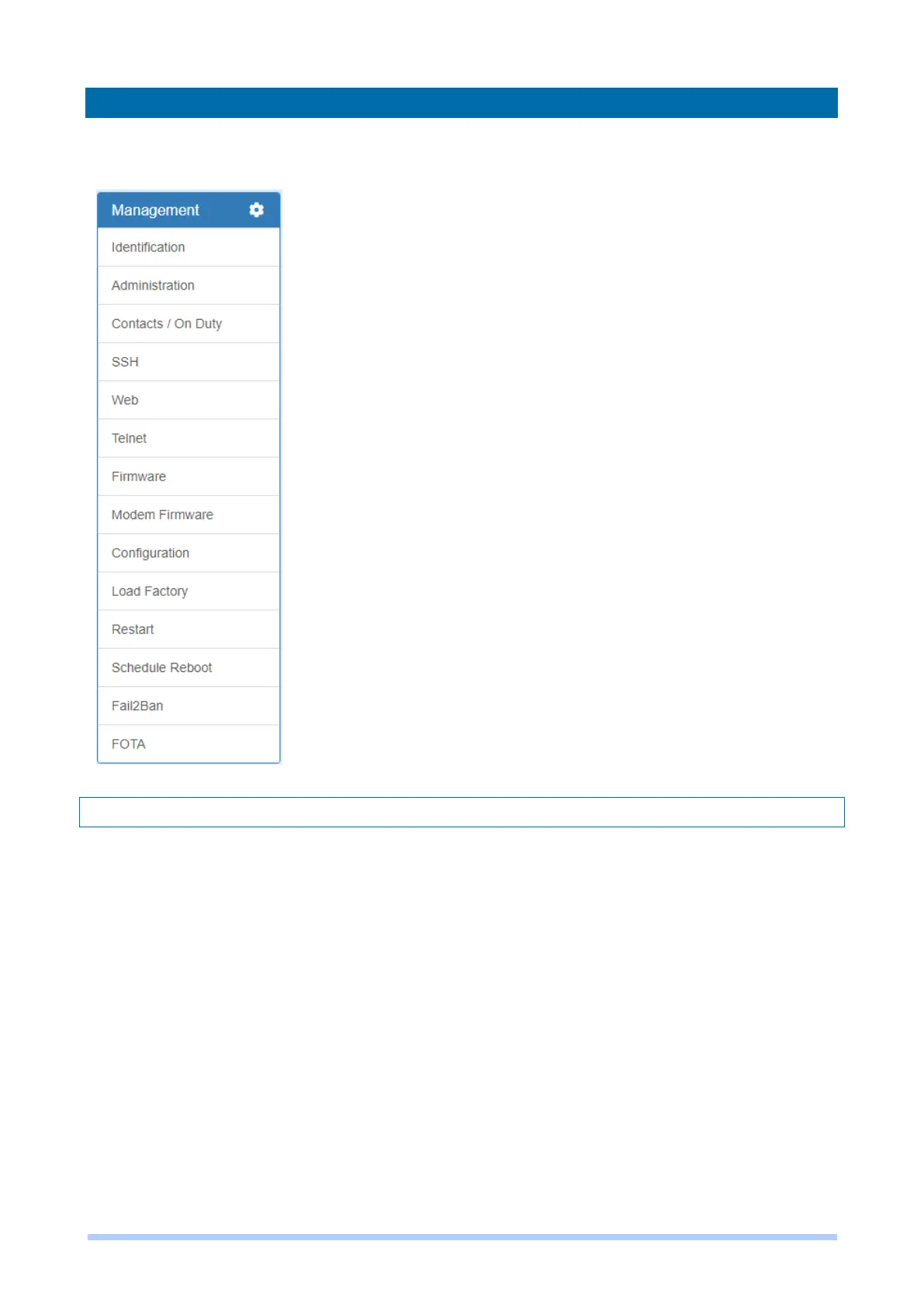M350 Series User Manual 153
14 Web Menu Item > Management
This section provides you to manage the router, set up your administration and know about the
status of current software and firmware. Also, you can back up and restore the configuration.
14.1 Identification
This section allows you to confirm the profile of router, current software, firmware version and
system uptime.
