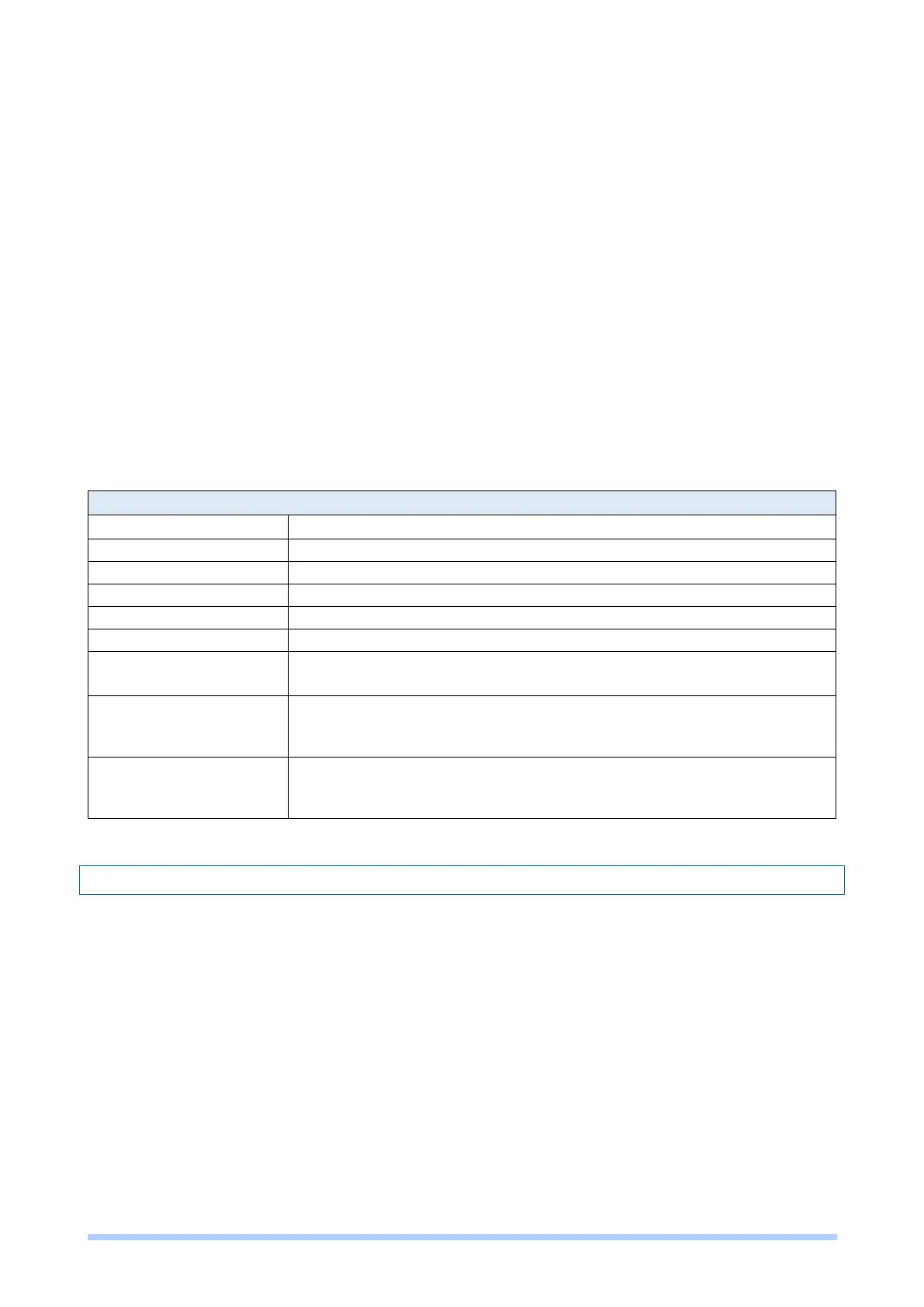M350 Series User Manual 69
For each row, the settings can be enabled or disabled by checkbox and select the Subnet and the
VLANID (VID). The Subnet sets up the IP address and IP mask for the router, so this router can
communicate with the third party by this IP address and IP mask on this VLAN.
(Note: The NET1 can’t remove it and fixes in the first column.)
Furthermore, the Subnet provides DHCP Server function to allow the third party for the same VLAN
to get IP address and IP mask. Therefore, you do not need to configure manually.
(Note: The subnet information window will show the Subnet window from the LAN catalogue.)
There are two ports for Tag Base Mode, including LAN and LAN2. And one Router port which is a
gate allows those ports to access internet or the router. The PVID and Tag Mode are for LAN and
LAN2 ports. The PVID provides the untagged devices to communicate with third-party devices.
(Note: The untagged devices mean not to support 802.1p VLANs.)
The Tag Mode can be Trunk or Access. The Trunk allows to carry multiple 802.1p VLANs traffic. The
Access allows the untagged devices to communicate with a specific 802.1p VLAN by assigned
PVID.
The VLAN mode is Off or Tag Base (802.1p VLAN).
The VLAN Isolation is Off or On.
The assigned row of settings are enabled.
Set up the IP address, IP mask and DHCP server.
The VLAN ID range is from 1 to 4094.
The port is shown to assign the port to a VLAN which the device is
connected from LAN,LAN2 and Router.
The PVID range from 1 to 4094.
Set up the default VLAN ID for untagged devices connected to the
port.
The Trunk port setting is connected to another 802.1p VLAN aware
switch or device.
The Access port setting is connected to a single untagged device.
8.3 Subnet
This section allows you to get the information of IP Address and IP Mask and edit for the VLAN
Subnets from DHCP Server Configuration.
