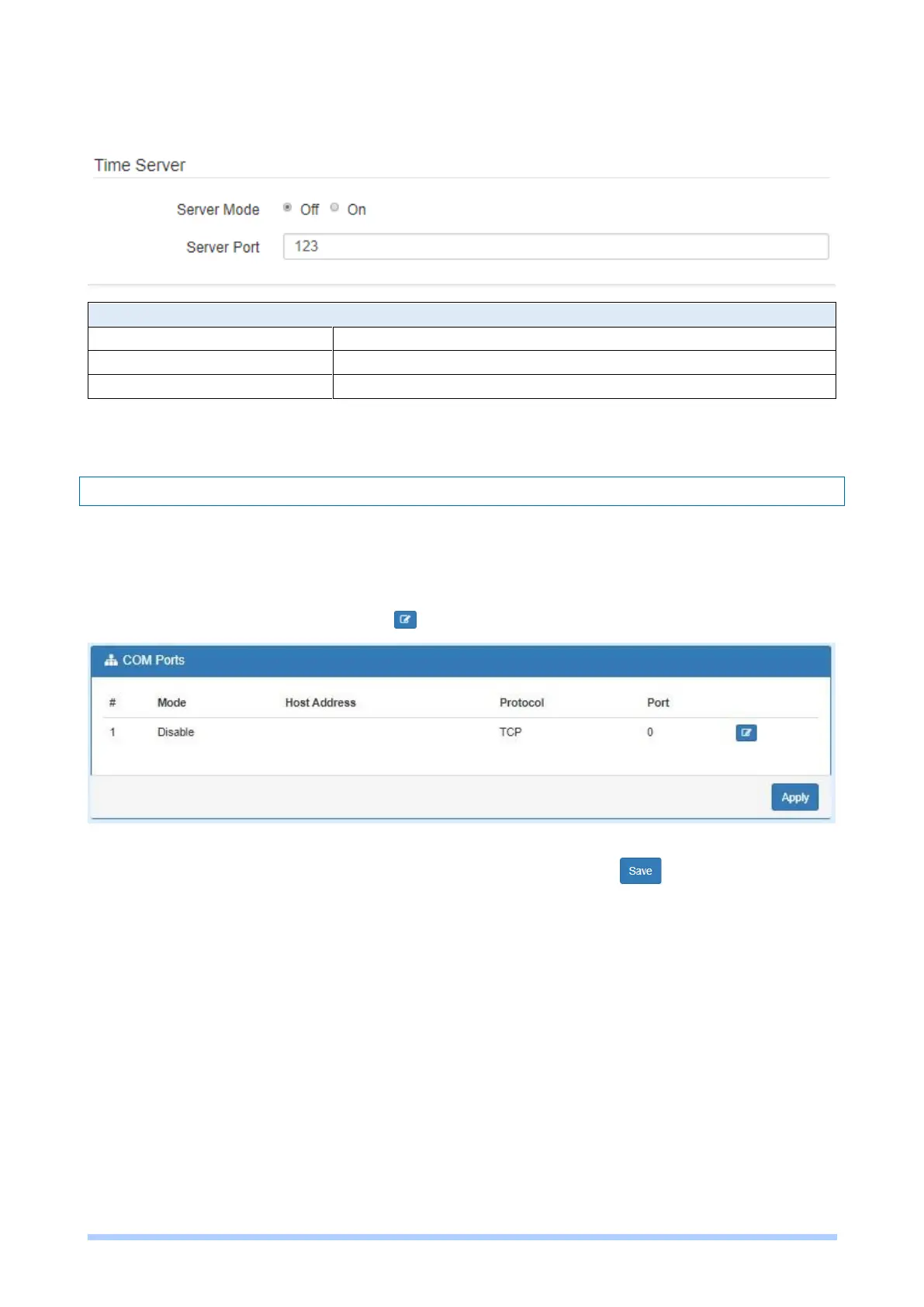M350 Series User Manual 28
The Time server feature allows user to seta time server for LAN side clientto get the time
through NTP/SNTP protocol.
Turn on/off the time server.
TheUDP port listenedby time server.
5.2 COM Ports
This section provides you to configure the COM port settings and remotely manage the device
through the virtual COM setting. For the remote management, the managed device should be
connected to the cellular router by serial interface.
(1) The default is Disable. You can click edit button to configure your settings.
(2) Set up the configuration and Virtual COM. After configuring, click to confirm your
settings.
