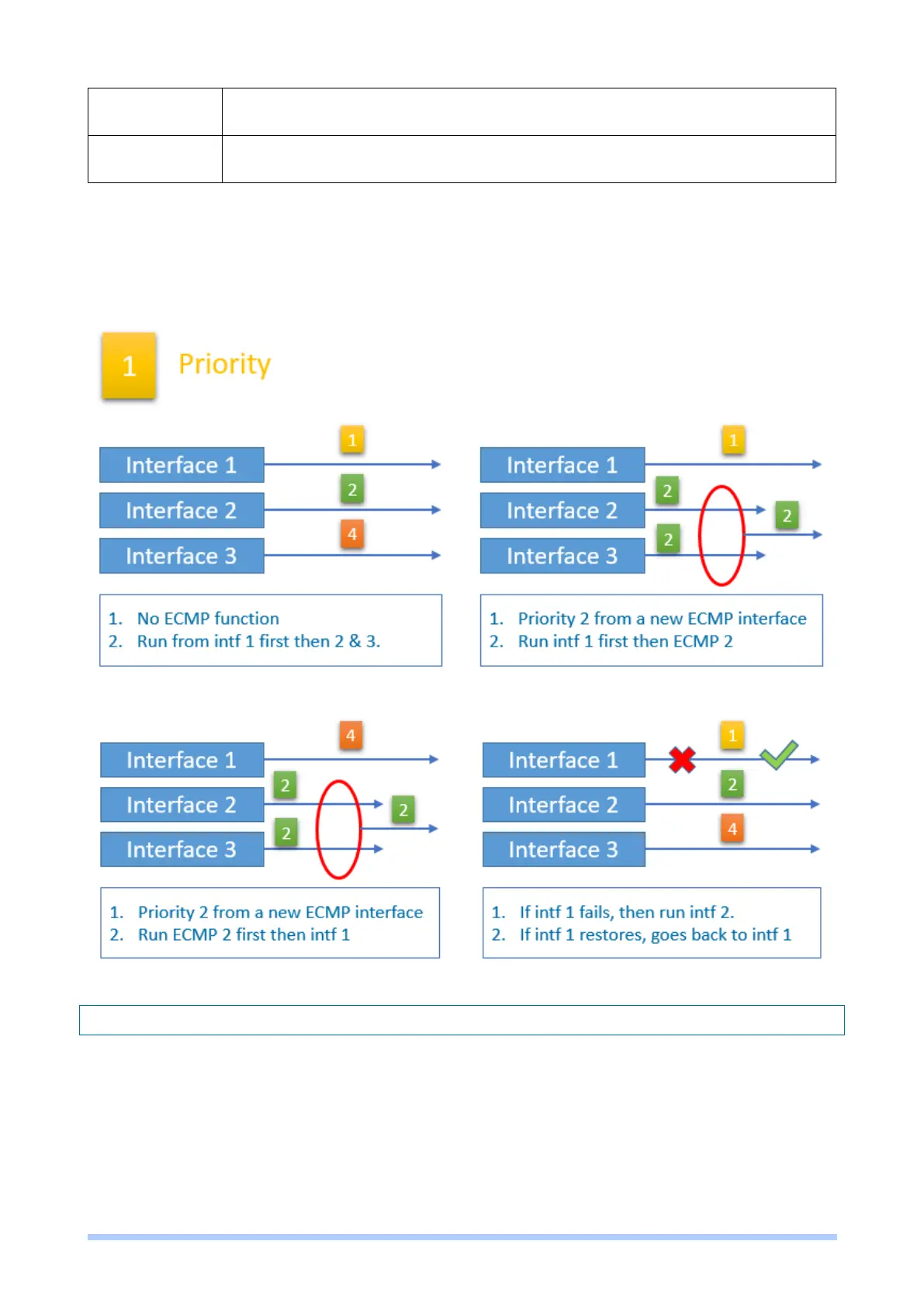M350 Series User Manual 42
priority forms a new interface for load balance. Only the highest priority
interface is working. Others are standby interfaces.
The radio of traffic shared in each interface. The weight is used for ECMP
interfaces (same priority) only.
Priority determines the operation of load balance. Only the highest priority interface is working. The
interfaces with the same priority form a new ECMP interface. Based on the priority setting, it can
work load balance or fail over functions. The followings are some working examples:
6.2 Ethernet
This section provides three options to obtain the IP of WAN Ethernet. The options include DHCP
Client, PPPoE Client and Static IPv4. The default is DHCP Client.
6.2.1 WAN Ethernet Configuration
