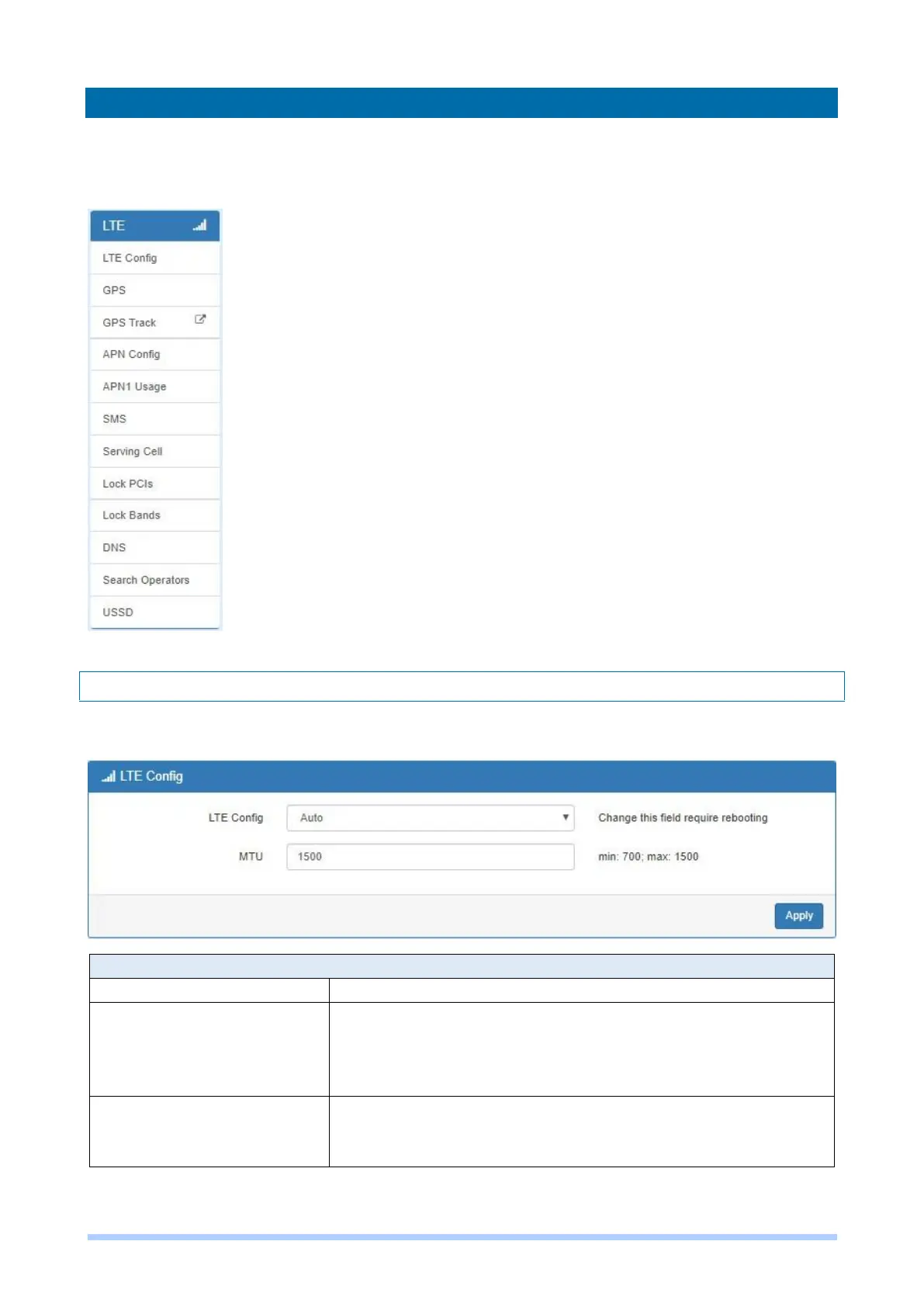M350 Series User Manual 49
7 Web Menu Item > LTE / 5G
This section allows you to configure LTE Config, GPS, GPS Track, APN Config, APN1 Usage, SMS,
Serving Cell, Lock PCIs, Lock Bands, DNS, Search Operators, and USSD.
7.1 Config
You can set up the LTE Configuration.
Auto: Automatically connect the possible band.
4G Only:Connect to 4G network only.
3G Only:Connect to 3G network only.
2G Only: Connect to 2G network only.
MTU is the Maximum Transmission Unit that can be sent over
the LTE interface. It allows user to adjust the MTU size to fit into
their existing network environment.
