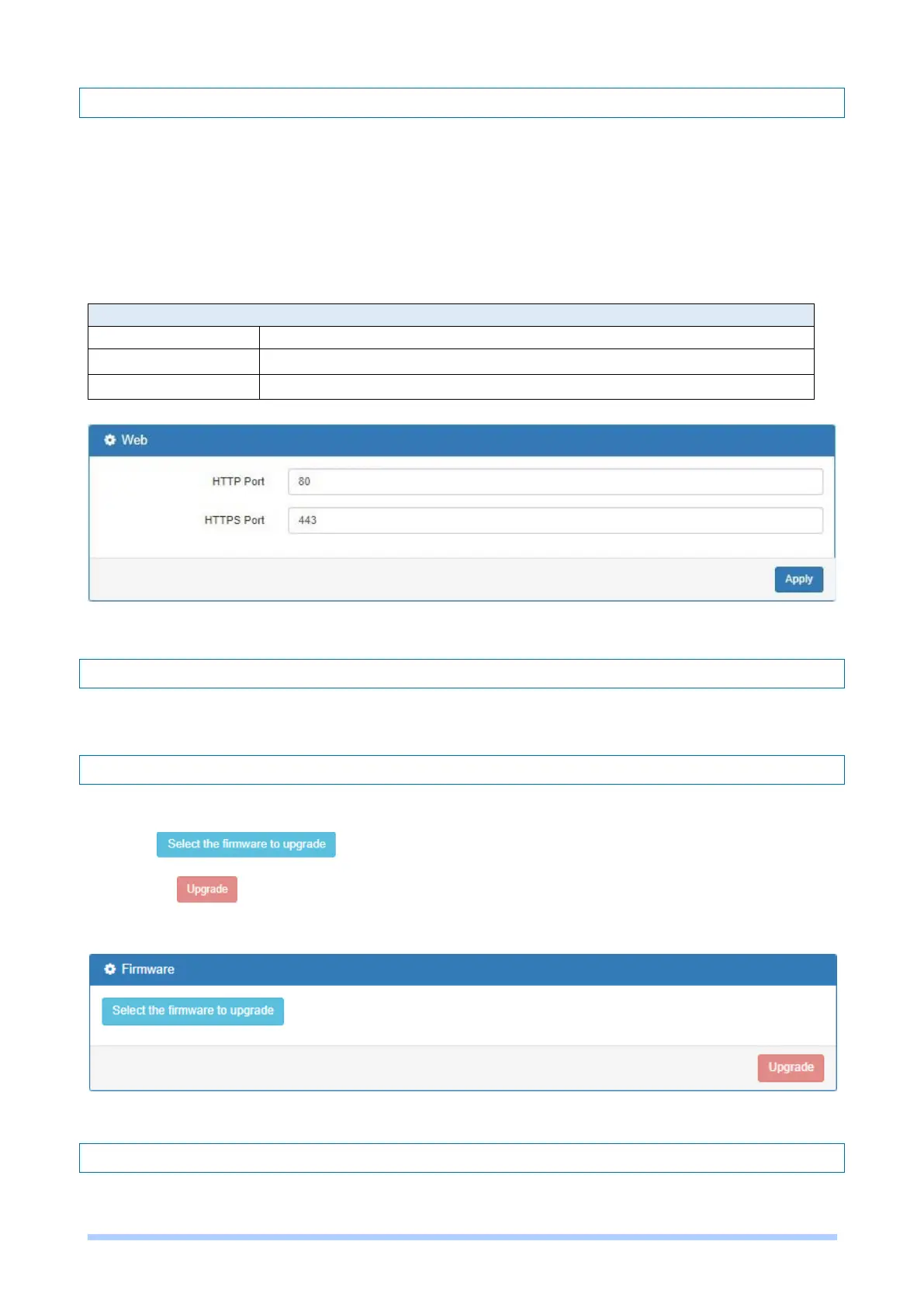M350 Series User Manual 160
14.5 Web
This section allows user to change the HTTP port via HTTP. As long as pressing Apply, the web
daemon will restart the new configuration, and you won’t see the response at the web browser.
After pressing Apply button, the device will apply immediately and give you some hints "Please use
new port to access latter". For example, port 3000.
The TCP port listened by HTTP daemon.
The TCP port listened by HTTPS daemon.
14.6 Telnet
14.7 Firmware
This section provides you to upgrade the firmware of router.
(1) Click button to choose your current firmware version in your PC.
(2) Select button to update.
(3) After upgrading successfully, please reboot the router.
14.8 Modem Firmware
