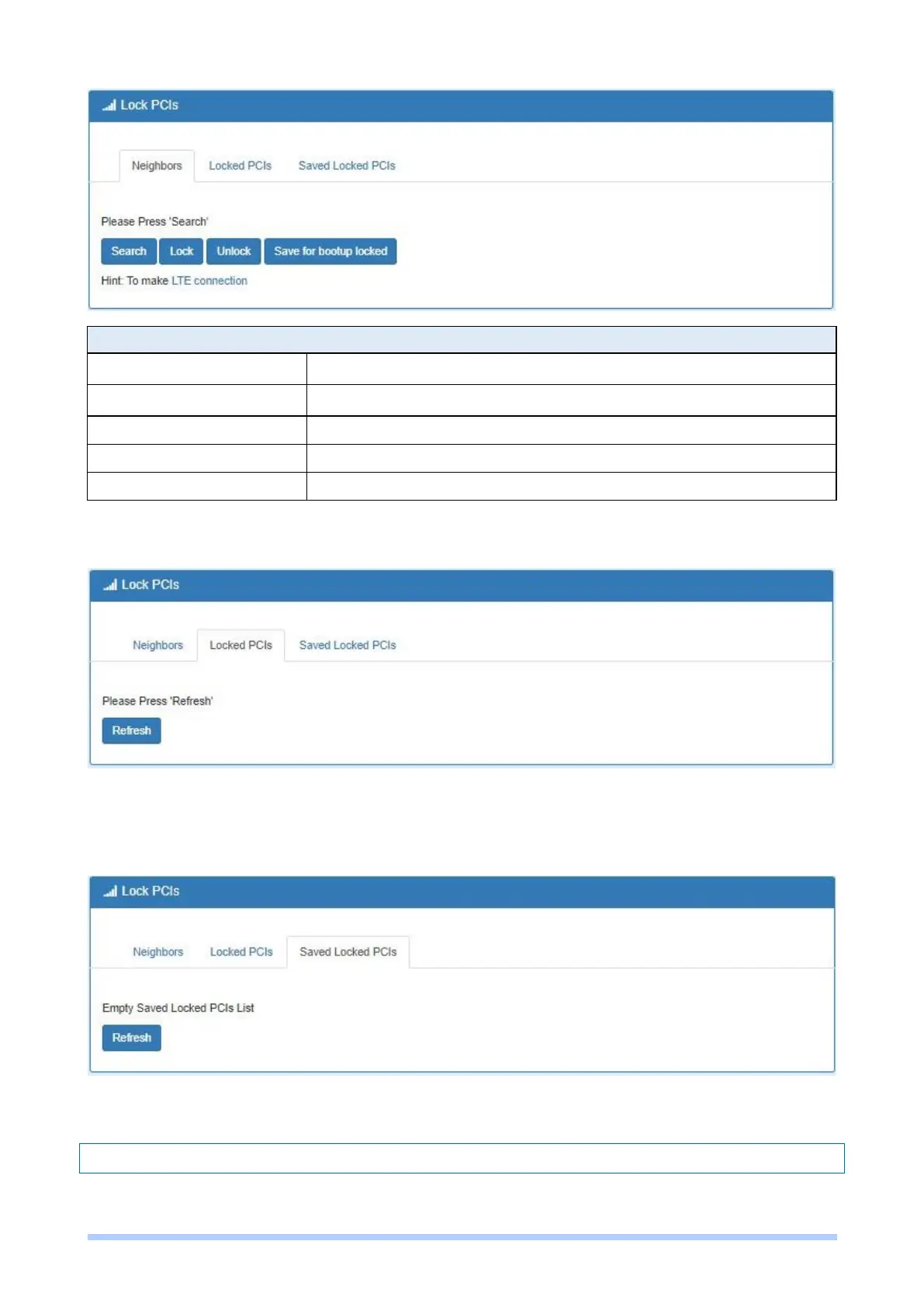M350 Series User Manual 64
(2) Locked PCIs: Click Refresh button to display all locked PCI (Physical Cell ID) information.
(3) Saved Locked PCIs: Click Refresh button to display all saved locked PCI (Physical Cell ID)
information.
7.10 DNS
This section allows you to set LTE specific DNS setting.
LTE > Lock PCIs > Neighbors
Search Neighbors from the Air for further action.
Select multiple PCI (Physical Cell ID) from Neighbor List to lock.
Save selected lock PCIs for next boot up.
