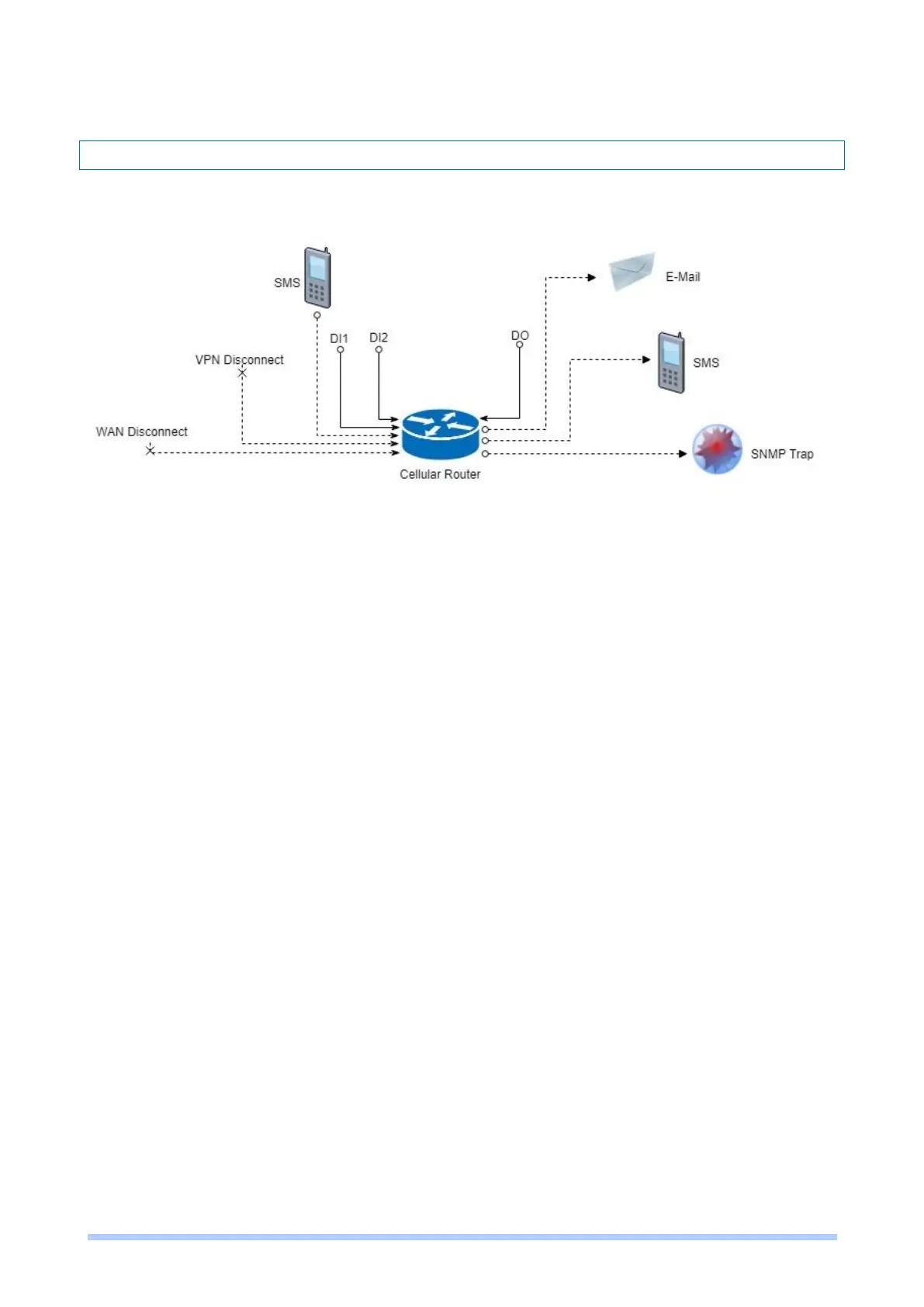M350 Series User Manual 174
sensor/device.
16.6 Alarm Configuration
After you enable alarm, all the selected alarm input events would trigger selected alarm output.
(1) Alarm Input:
The alarm would be triggered when DI1/DI2 show(s) high signal.
The user’s phone number is in device contact phone book can send a SMS to device SIM
card to trigger alarm.
VPN / WAN disconnect would trigger alarm no matter which interface is currently using.
(2) Alarm Output:
In case of SMS is selected then only user’s phone number is in selected group and on
selected working day would receive alarm SMS.
In case of DO is selected, please make sure your DO is connected to your alarm device.
In case of SNMP trap is selected, please make sure you enable SNMP trap
(Service->SNMP) and fill our server IP.
