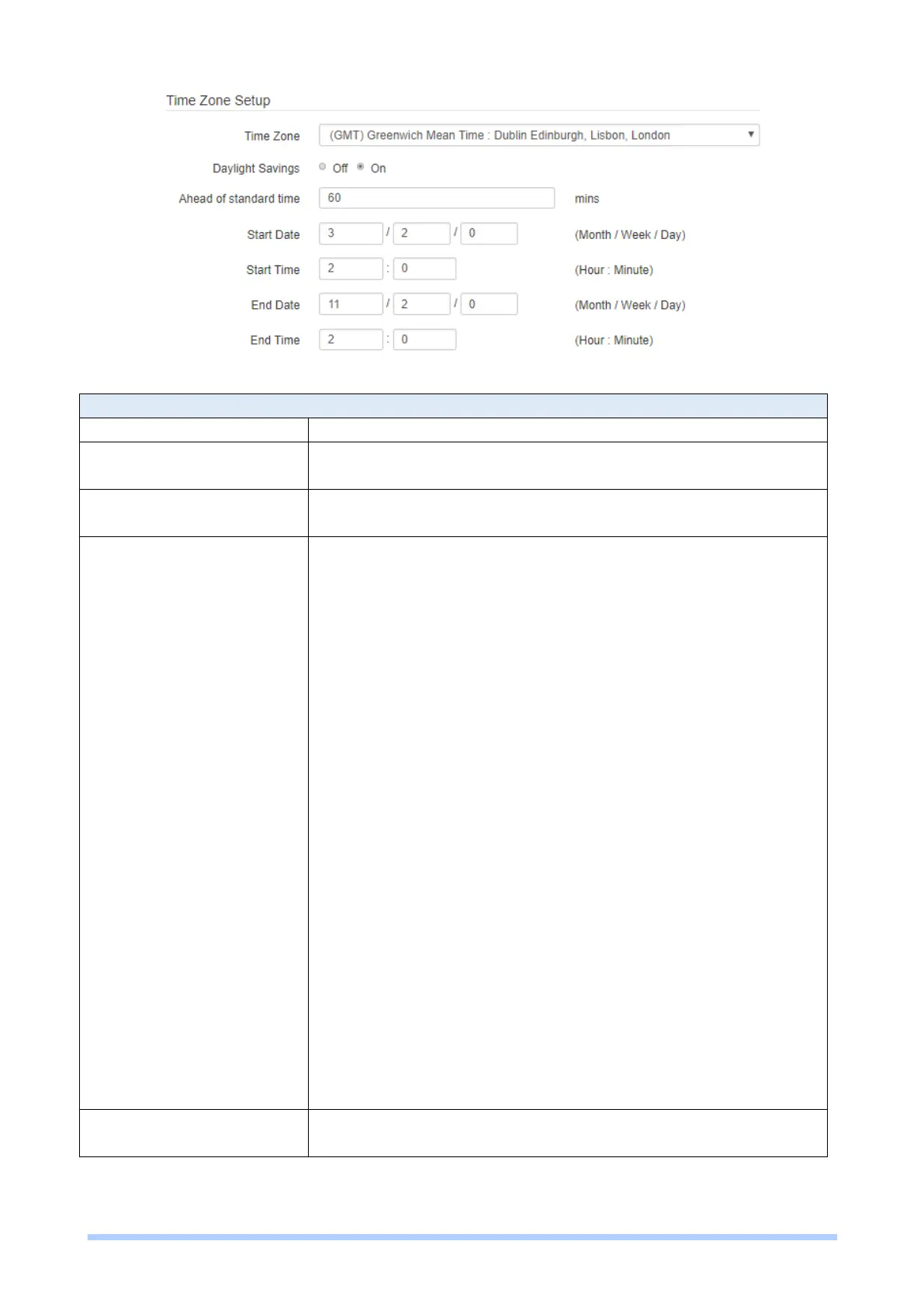M350 Series User Manual 27
System > Time Zone Setup>Daylight Savings
Turn on/off the Daylight Savings feature. Select from Off or On.
The default is Off.
The forward/backward minutes when enter/leave Daylight Savings
duration. Default is 60 minus.
Time to enter Daylight Savings duration.
The Month range is 1~12.
The Week range is 1~5.
1 - first week in month.
2 - second week in month
3 - third week in month
4 - fourth week in month
5- fifth week in month
The Day range is 0~6.
0 - Sunday(The start day of a week)
1- Monday
2 - Tuesday
3 - Wednesday
4 - Thursday
5 - Friday
6 - Saturday
The Hour range is 0~23.
The Min range is 0~59.
Time to leave Daylight Savings duration.
Same with Start Date/Start Time.
IV. Time Server
