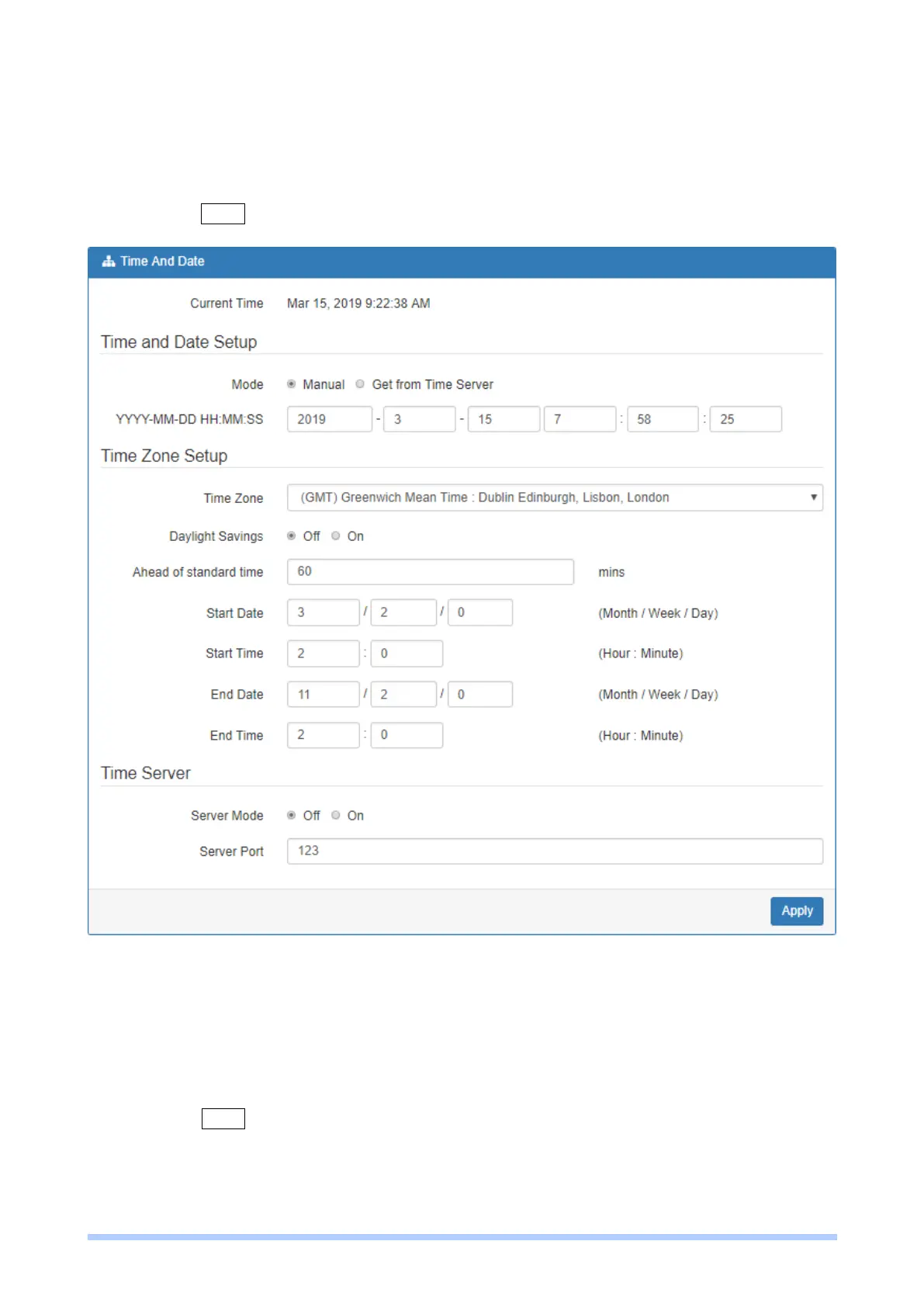M350 Series User Manual 26
II. Manual
Set up the information of time and date, including year, month, date, and hour, minute, and
second.
Set up your local time zone.
Click Apply to submit your configuration changes.
III. Time Zone Setup
Set up Daylight Savings as On.
Set up Ahead of standard time.
Set up the information of Start Date/Time, including Month, Week, Day, Hour and Minute.
Set up the information of End Date/Time, including Month, Week,Day, Hour and Minute.
Click Apply to submit your configuration changes.
